Caching Frames in the Playback Cache
The playback cache places frames in RAM for rapid retrieval during playback, rather than creating files locally as with Caching Frames in the Disk Cache orLocalizing Media.
The white bar under the Viewer represents the contents of the playback cache, a full bar indicating that the entire clip or timeline is currently accessible from RAM, optimizing playback. You can:
• Temporarily disable caching using the pause button above the Viewer, or use the P keyboard shortcut.
Clicking pause again, resumes caching from the playhead position.
• Flush the cache completely by navigating to Cache > Clear Playback Cache. Caching is automatically paused after flushing, but clicking the pause button resumes caching from the playhead position.
There are also a number of Preferences that affect how much RAM is available and when caching should occur. To set the caching behavior:
| 1. | Navigate to Nuke > Preferences (OS X) or Edit > Preferences (Linux and Windows), |
OR
Use the Preferences keyboard shortcut Shift+S.
| 2. | Select Performance > Caching and set the total RAM cache available using the playback cache size field. |
Note: You can't set this to a value higher than 80% of the memory available (rounded down to the nearest half-GB). For example, if you have 6 GB of memory available, the maximum cache size available 4.5 GB.
| 3. | You can enable free timeline playback RAM to discard any frames cached to RAM (the white bar in the timeline Viewer) when you switch to the Node Graph within Nuke Studio, freeing the RAM for use in Nuke. |
Note: When you switch back to the timeline, the cached files are re-cached, which can be time consuming.
| 4. | Enable pause caching when the application goes to the background to pause playback caching when the application loses focus. |
When you click back into Nuke, caching picks up from where it stopped.
| 5. | Enable clear cache when the application goes to the background to flush the playback cache when the application loses focus. |
When you click back into Nuke, caching starts again from the position of the playhead.