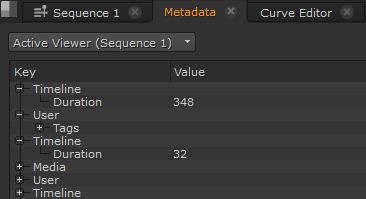Viewing Metadata
Metadata is information that describes media content, separate from the clip itself, in the form of a table on the Metadata tab. Types of metadata include Duration, File Size, and the Path to the location of the source media.
Source Clip and Shot Metadata
To view metadata for a source clip, right-click the clip and select Open In > Metadata View, or press Alt+D.
To view metadata for a shot, select the Metadata tab in the timeline panel and click on the item to examine.
Tip: You may have to add the Metadata tab manually by clicking the ![]() icon and selecting Window > Metadata.
icon and selecting Window > Metadata.