Versions in Sequences
As mentioned previously, versions behave similarly in both bins and sequences, but swapping versions in sequences allows you to compare results more easily.
Note: You cannot use versions when a clip is opened as a sequence, that is, using the right-click Open In > Timeline View option.
Locate the ingested version clip and drag it to the timeline, right-click and select the Version menu:
• Scan For Versions to locate new versions of the clip.
• Version Up or Version Down to increment the version by one.
• Go to the Minimum or Maximum Version.
Tip: You can also use the Alt +Up/Down Arrow keyboard shortcuts to increment versions or Alt+Shift+Up/Down Arrow to go to the maximum or minimum.
Once you’ve scanned for versions, select a shot on the timeline and press V to display all available versions for that item in a convenient window.
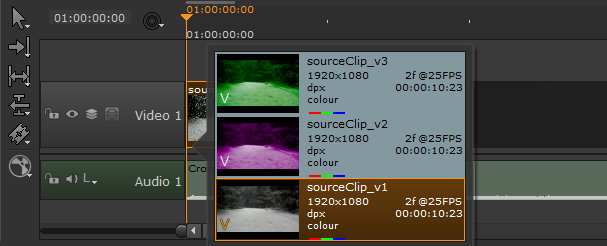
Select the required shot version to set the Active Version.