Draw Nodes
Draw nodes contain roto shapes, paint tools, film grain, fills, lens flares, sparkles, and other vector-based image tools.
Adds random noise to an image to hide color quantization effects.
Removes dirt and scratches from scanned images.
Simulates lens flares that are created by reflections between lenses.
Creates star-shaped rays around all the bright points in an image.
Adds synthetic grain (rather than grain derived from actual film stock) to an image.
Creates a grid of horizontal and vertical lines on top of the input image.
Creates a reflection of merged background light around the edges of your foreground object.
Uses Roto shapes to remove areas of the footage from the final result.
Adds various types of Perlin-based random noise to the input image.
Generates a radial gradation ramp.
Generates a gradation between two defined edges.
Generates a rectangle in a solid color on top of the input image.
Creates and edits Bezier and B-spline shapes for all rotoscoping tasks.
Similar to Roto, but with additional paint tools such as Clone, Blur, and Dodge.
Applies actual scans of film grain to replicate the grain of the film stock.