CompareMetaData
Connecting nodes to the CompareMetaData node enables you to quickly determine metadata differences between files. The CompareMetaData node only shows keys and values where there are differences between the two inputs. For example, if you were having trouble with QuickTime frame rates, you could connect up two QuickTime files and immediately see differences between the input/frame_rate key values.
Inputs and Controls
|
Connection Type |
Connection Name |
Function |
|
Input |
A |
The first node whose metadata you want to compare. |
|
B |
The second node whose metadata you want to compare. |
|
Control (UI) |
Knob (Scripting) |
Default Value |
Function |
|
CompareMetaData Tab |
|||
|
metadata viewer |
metadata |
N/A |
Displays the differences between the metadata of any two nodes connected to the inputs. |