Tile
Tile produces an output image that contains scaled-down, tiled copies of the input image. The output image is the same format as the input.
Inputs and Controls
|
Connection Type |
Connection Name |
Function |
|
Input |
unnamed |
The image to reproduce by rows or columns. |
|
Control (UI) |
Knob (Scripting) |
Default Value |
Function |
|
Tile Tab |
|||
|
rows |
rows |
1 |
The number of times the image is replicated vertically. Note that the value can be fractional. |
|
mirror |
mirrorRows |
disabled |
Check this to flip adjacent tiles vertically to form mirror images. |
|
columns |
columns |
1 |
The number of times the image is replicated horizontally. Note that the value can be fractional. |
|
mirror |
mirrorColumns |
disabled |
Check this to flip adjacent tiles horizontally to form mirror images. |
|
filter |
filter |
Cubic |
Select the filtering algorithm to use when remapping pixels from their original positions to new positions. This allows you to avoid problems with image quality, particularly in high contrast areas of the frame (where highly aliased, or jaggy, edges may appear if pixels are not filtered and retain their original values). • Impulse - remapped pixels carry their original values. • Cubic - remapped pixels receive some smoothing. • Keys - remapped pixels receive some smoothing, plus minor sharpening (as shown by the negative -y portions of the curve). • Simon - remapped pixels receive some smoothing, plus medium sharpening (as shown by the negative -y portions of the curve). • Rifman - remapped pixels receive some smoothing, plus significant sharpening (as shown by the negative -y portions of the curve). • Mitchell - remapped pixels receive some smoothing, plus blurring to hide pixelation. • Parzen - remapped pixels receive the greatest smoothing of all filters. • Notch - remapped pixels receive flat smoothing (which tends to hide moire patterns). • Lanczos4, Lanczos6, and Sinc4 - remapped pixels receive sharpening which can be useful for scaling down. Lanczos4 provides the least sharpening and Sinc4 the most. |