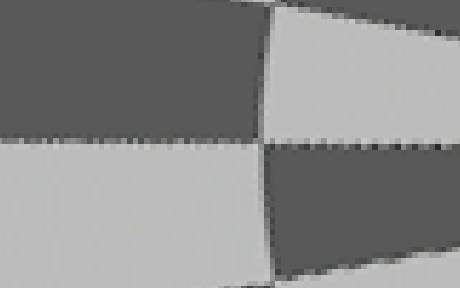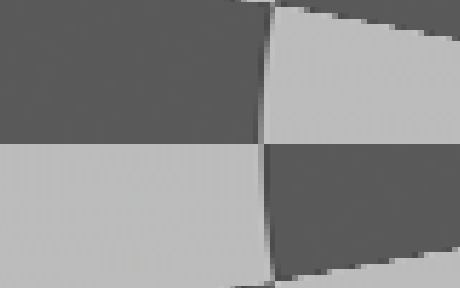Transforming Using Metadata
C_SphericalTransform can be very useful when transforming and rotating 360 material, such as when trying to straighten a stitch horizon line, but multiple transforms cause filter hits, degrading the image as it is transformed.
One way around this is to transform the image by passing metadata downstream without altering the image until the final transform, which results in a single filter hit. The Metadata control determines how and when the upstream metadata and transforms described in a node are applied:
• Ignore - any metadata present in the stream is passed downstream unaltered.
• Apply - rotates the image according to the metadata in the stream and the total transform described by the controls in the C_SphericalTransform node.
Note: The Input option assumes that the incoming image is in LatLong space.
• Transform - sets the output metadata to the sum of the input metadata and the total transform described by the controls in the C_SphericalTransform node, but does not modify the output image.
A simple example including three C_SphericalTransforms, applied to Checkerboards for clarity, produces superior results to three separate filter hits. The first two C_SphericalTransform Metadata controls are set to Transform and the last node, which applies all the transforms at once, is set to Apply.
Tip: You can setup a series of transforms quickly using the Export > C_SphericalTransform (Concatenated) option. When you click Create, the Metadata controls in the transform nodes are configured automatically to pass only metadata down the node tree.
|
|
|
|
Three separate filter hits. |
One filter hit performed at the end. |