Compositing in 360 Footage
Nuke nodes often work under the assumption they are applied to rectilinear shots, and as an artist, you might prefer working with material in rectilinear space, for example when rotoing. SphericalTransform allows you to work on 360 material quickly and easily, taking care of the required projection changes for you.
Painting in Latlong Space
CaraVR, with NukeX or Nuke Studio licenses, ships with a toolset to make these conversions quick to perform, but you can recreate the node tree shown manually.
| 1. | Select the point in the node tree you want to apply the paint to, and navigate to CaraVR > ToolSets > Latlong_RotoPaint. |
| 2. | The toolset is added to the Node Graph at the specified node. |
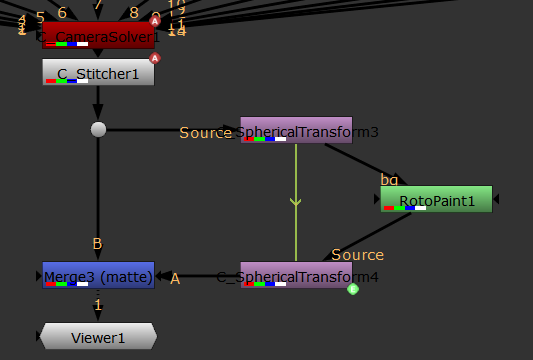
The toolset contains two SphericalTransforms converting the image into a rectilinear preview, so you can add your paint, and then back into latlong space. Apply any paint required in the RotoPaint node and it’ll be mapped back to 360, and then merged back into the original image.
| 3. | Connect the Viewer to the first SphericalTransform node and open its Properties panel to activate the directionInput Viewer widget. |
| 4. | Move the directionInput widget to the area you're interested in to move around the image. |
Tip: You can Adjust the Angle control to rotate the image relative to the directionInput widget to get the view you need.

| 5. | If necessary, you can increase the field of view of the rectilinear projection by decreasing the output focal length of the first SphericalTransform node. |
| 6. | Connect the Viewer to the RotoPaint node and paint as required. |
| 7. | To view you paint in latlong space, connect the Viewer to the second SphericalTransform node. |
The Merge node in the toolset uses the alpha channel you painted into to merge your paint back over the source 360 shots, so you get fewer filtering hits for the majority of the image.
Comping in Latlong Space
Similar to the RotoPaint toolset, the Latlong_Comp toolset in CaraVR, allows you to merge a rectilinear object into a 360 environment.
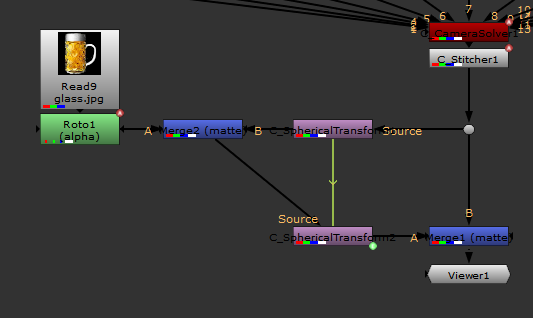
Note: Ensure the alpha channel of the rectilinear object carried through to the final merge, so that there’s minimal filtering hits on the other parts of the frame.
