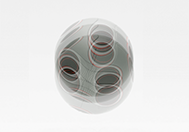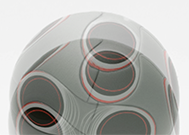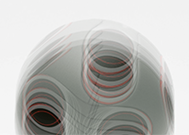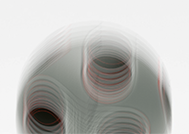Adjusting MotionBlur Controls
To adjust MotionBlur controls:
| 1. | Select a suitable Shutter Time, depending on the amount of blur you wish to add. This sets the equivalent shutter time of the retimed sequence. For example, a shutter time of 0.5 is equivalent to a 180 degree mechanical shutter, so at 24 frames per second the exposure time is 1/48th of a second. |
The larger the value, the more motion blur is produced.
|
|
|
|
A low Shutter Time. |
A high Shutter Time. |
| 2. | Set the method of calculating motion estimation vectors: |
• Local - uses local block matching to estimate motion vectors. This method is faster to process, but can lead to artifacts in the output.
• Regularized - uses semi-global motion estimation to produce more consistent vectors between regions.
Note: Scripts loaded from previous versions of Nuke default to Local motion estimation for backward compatibility. Adding a new MotionBlur node to the Node Graph defaults the Method to Regularized motion estimation.
| 3. | Use Vector Detail to alter the density of the calculated motion vector field. A value of 1 generates a vector at each pixel, whereas a value of 0.5 generates a vector at every other pixel. |
Bear in mind that higher Vector Detail values require longer to process, but can pick up finer movement and enhance your results in some cases.
| 4. | Set the type of re-sampling applied when retiming: |
• Bilinear - the default filter. Faster to process, but can produce poor results at higher zoom levels. You can use Bilinear to preview a motion blur before using one of the other re-sampling types to produce your output.
• Lanczos4 and Lanczos6 - these filters are good for scaling down, and provide some image sharpening, but take longer to process.
| 5. | Render the sequence to see the motion blurred result. |
| 6. | If you can see that the motion blur has been created from a few discrete images, try increasing Shutter Samples. This results in more in-between images being used to generate the motion blur and so results in a smoother blur. |
|
|
|
|
Shutter Samples = 2 |
Shutter Samples = 4 |
|
|
|
|
Shutter Samples = 8 |
Shutter Samples = 30 |