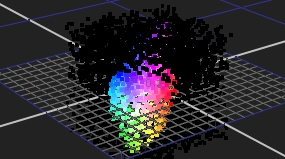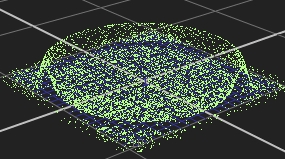Example ParticleBlinkScript Kernels
These kernel examples demonstrate various ways in which the ParticleBlinkScript node can be used.
This example kernel is for changing particle color over the course of their lifetime.
An example kernel demonstrating how the ParticleBlinkScript node can be used to constrain particles to the surface of a sphere.
An example kernel for making particles flow around, or avoid, an object by creating a vector field.
This kernel example projects an image onto the particle system and colors the particles according to their position.
Example Nuke Scripts
Attracting particles toward a sphere
Using MotionBlur3D and VectorBlur to generate motion blur
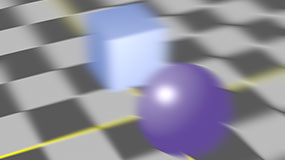
Using ScanlineRender and VectorBlur to add motion blur to particles
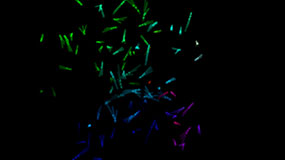
Nuke 9.0 or Earlier
Using MotionBlur2D and VectorBlur to generate motion blur
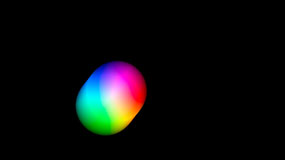
Using MotionBlur3D and VectorBlur to generate motion blur
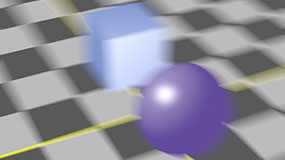
Using ScanlineRender and VectorBlur to add motion blur to particles
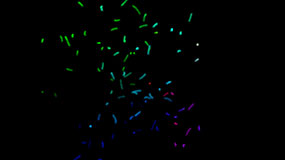
3D Compositing
Displacing a Card based on a noise image
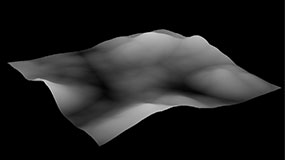
Generating 3D Particles
Using particles to create raindrops (Click to Download)

Bouncing particles off a sphere
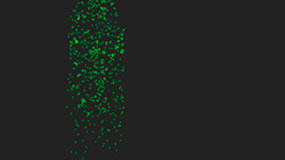
Using a curve to adjust particle size over time

Applying a directional force to particles in a particular channel only
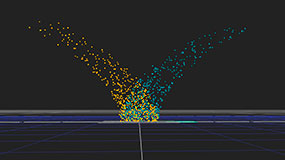
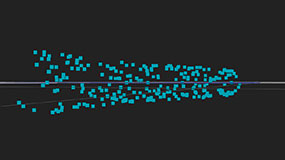
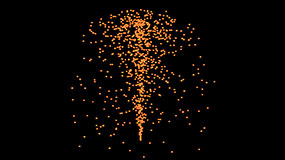
Using the world position value as the color for each particle
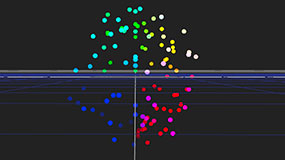
Adjusting the color, opacity, size, and position of particles using expressions
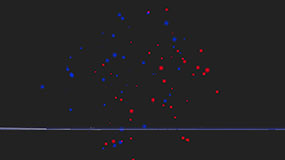
Adjusting the color and opacity of particles using expressions
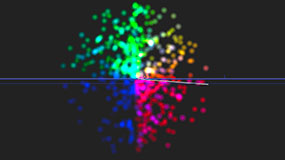
Making each particle look towards a moving 3D point
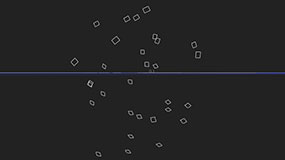
Realigning particles along their direction of motion
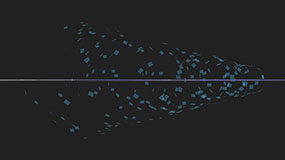
Repelling particles from a point in 3D space
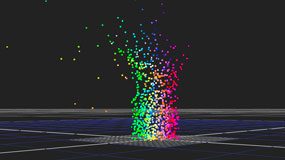
Applying noise to the particle movement
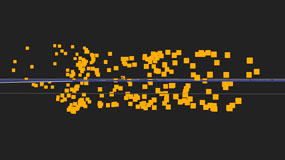
Creating a whirlpool of particles
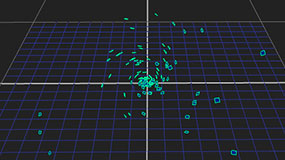
Simulating a wind blowing on the particles
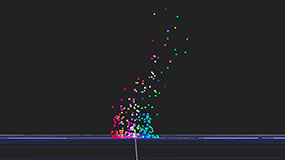
Using particles to simulate fireworks

Using particles to simulate smoke
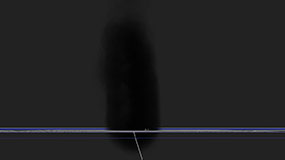
Using particles to simulate an electricity ball
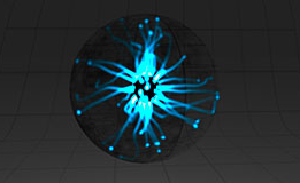
Using particles to simulate a blue light trail

BlinkScript
Examples of all the knob types that can be added to Kernel Parameters

A balloon-like effect that uses random access and bilinear interpolation
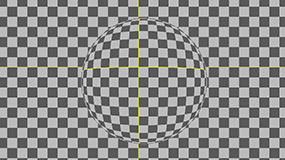
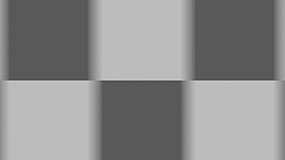

A weighted blur where the weights are taken from a second input

A rippling curtain effect that uses 1D-ranged access
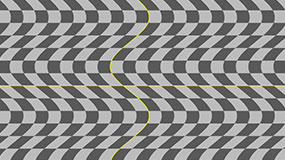
A simple lens flare generator that requires no inputs
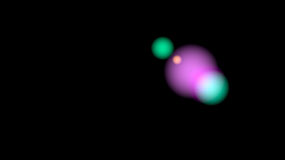
A 5x5 average that uses Blink's median function
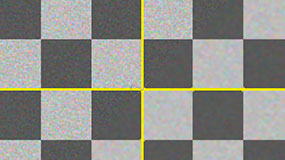
A swirl effect that uses random access, trigonometric functions and bilinear interpolation
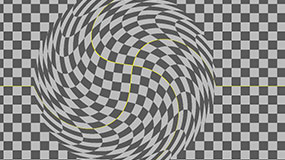
A two-pass resize implemented with two Blink kernels chained together
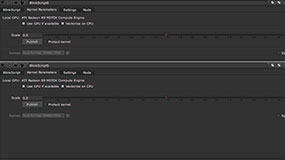

ParticleBlinkScript
Attracting particles toward a sphere
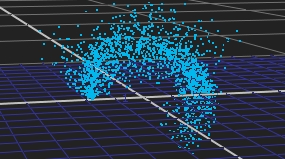
Changing particle color by age
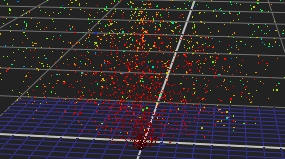
Constraining particles to a sphere
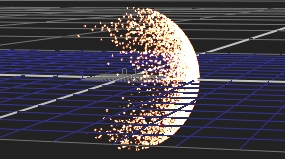
Particles flowing around a cylinder
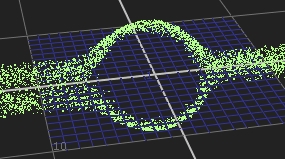
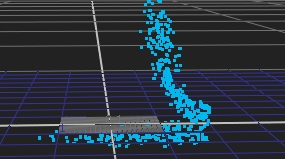
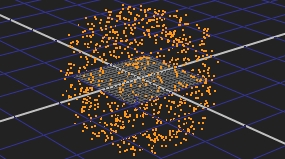
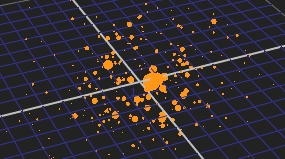
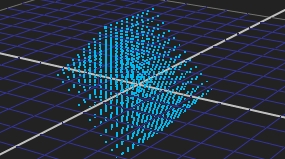
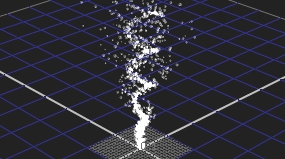
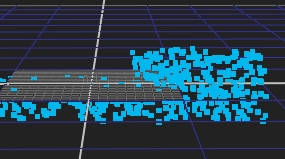
Displacing particles based on projection
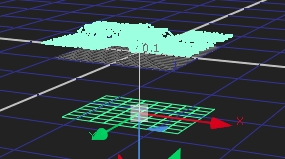
Coloring particles based on projection