Loading Scripts
When you have built a script, or comp, and saved it and want to come back to it later, you need to load in an entire script file. You recognize Nuke’s script files from the extension .nk (for example firstscript.nk).
| 1. | Select File > Open Comp (or press Ctrl/Cmd+O). |
The Script to open dialog appears.
| 2. | Browse to the script you want to open. For instructions on using the file browser, see Using the File Browser. |
| 3. | Click Open. |
Note: Some NukeX plug-ins are not supported by Nuke, and likewise, some Nuke nodes are not supported in Nuke Assist. Unsupported plug-ins are displayed in the Node Graph with errors, and unsupported nodes are outlined in red.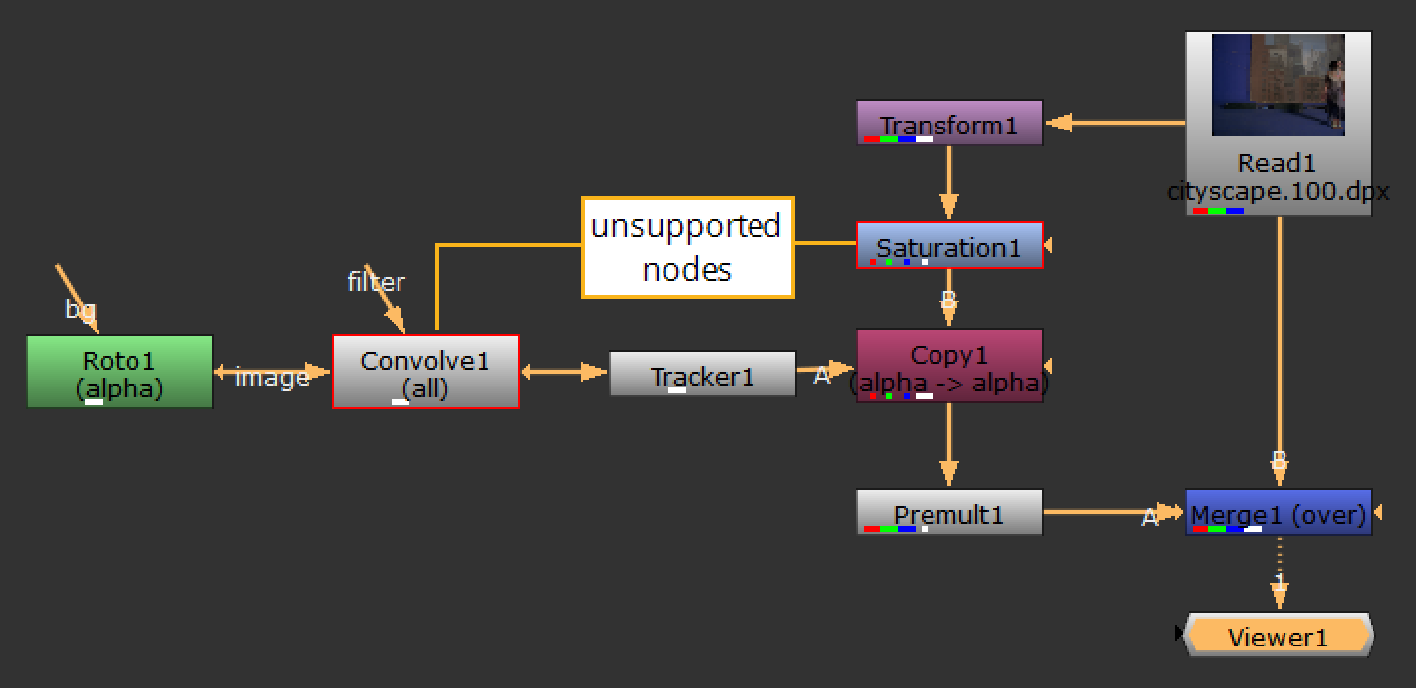
The Viewer renders the output of the node tree whether the components are supported or not, but you cannot modify the output of unsupported plug-ins and nodes.
