Loading a Hiero Project in HieroPlayer
HieroPlayer is most commonly used to open Hiero projects as read-only copies to preserve conform work from Nuke. This way, multiple artists can work on a project without worrying about overwriting a colleague's work.
To open a project in read-only form:
- Launch HieroPlayer and navigate to File > Open.
- Locate the required project using the browser and click Open.
- Click OK to dismiss the prompt.
- To save your work, navigate to File > Save as Player Project. HieroPlayer cannot overwrite Nuke Studio or Hiero projects.
Tip: You may find that the project you require is displayed in the startup dialog under Recent Projects.
Select the project and click Open to quickly access the project.
A warning displays informing you that the project is read-only, as it was created in Nuke Studio or Hiero.
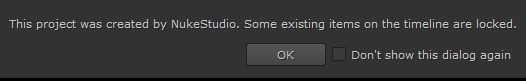
Opening a Nuke Studio or Hiero project in HieroPlayer changes the interface highlight color to light blue to indicate that the project is read-only.
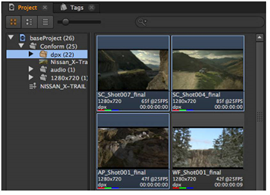
You can’t delete bins, clips, or shots, or make edits on the timeline when the highlight is light blue. You can, however, drag source clips to new tracks on the timeline, add soft effects to new shots, and create new sequences.
