Working with Viewers
The postage stamps on the nodes - those little pictures, often called thumbnails - show what each node passes onto the next node in the tree. Although quite lovely, they won’t do for real compositing work. You need to open a Viewer window to see the full picture.
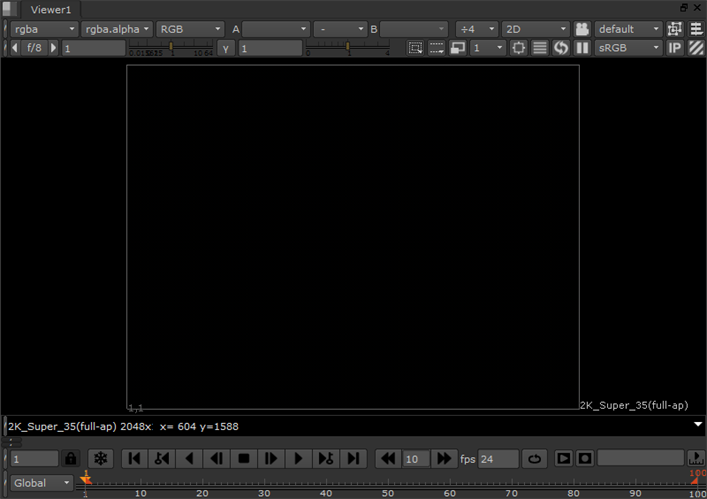
You can open several Viewers at once. In addition, you have up to 10 pages, or buffers, for each Viewer window; these allow you to toggle between different views along the node tree.
When you start Nuke, you see a default Viewer node in the Node Graph. You can easily drag the connection arrow from a node onto the Viewer to display the node’s output. You can open additional Viewers by choosing Viewer > Create New Viewer from the menu bar or by pressing Ctrl+I.
