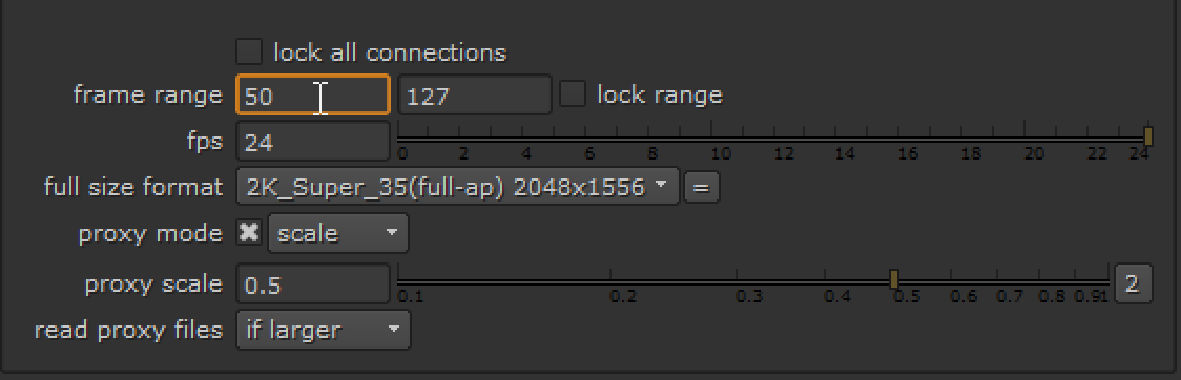Global Frame Range and Speed
Nuke automatically adjusts the timeline of every Viewer window you open to show the "in" and "out" frames for the clip you’re viewing.
After you retime a clip in your compositing script, you may need to adjust the script’s global frame range and playback speed (frames-per-second), to account for the retiming operations.
|
|
| Adjusting the global frame range. |
Select Edit > Project Settings (or press S over the Nuke window) and then enter the new frame range and fps in the Project settings properties panel.