Warping Images
Nuke’s GridWarp and SplineWarp nodes allow you to distort elements in an image and morph one image into another. There are other types of warp available in Nuke, but in this chapter, we focus on the GridWarp and SplineWarp nodes.
Quick Start
Here's a quick overview of the workflow:
| 1. | For both warping and morphing, you can use either GridWarp node (Transform > GridWarp) or the SplineWarp (Transform > SplineWarp). Working with the GridWarp is sometimes slightly faster, whereas the SplineWarp node allows for more fine adjustment. With both nodes, you first connect your source image to the src or A input and, if morphing, the destination image to the dst or B input. GridWarp also allows you to connect an additional background image to the bg input. |
| 2. | Depending on which node you’re using, you can then go on to set your source and destination points, and tweak them until you’re happy with your results. For more information, see Warping Images Using the GridWarp Node and Warping an Image Using the SplineWarp Node. |
| 3. | If you’re looking to morph an image into another, you can do this with both warper nodes as well. For more information, see Morphing One Image into Another Using the GridWarp Node and Morphing One Image into Another Using the SplineWarp Node. |
| 4. | If you are warping or morphing moving images, rather than stills, have a look at Transforming and Animating Warps and Morphs. |