FillShader
The FillShader node replaces selected material channels with a constant color.
Tip: FillShader's classic 3D system equivalent is the FillMat node.
Inputs and Controls
|
Connection Type |
Connection Name |
Function |
|
Input |
unnamed |
The 2D image you’re using for the surface texture. |
|
Control (UI) |
Knob (Scripting) |
Default Value |
Function |
|
FillShader Tab |
|||
|
Channels |
channels |
rgba |
The effect is only applied to these channels. You can use the checkboxes on the right to select individual channels. |
|
Color |
color |
0 |
Adjusts the color used as the constant to replace the material. |