OCIOFileTransform
Uses the OpenColorIO library to load a colorspace conversion from a file (usually a 1D or 3D LUT) and apply it. You can also load other file-based transformations, for example an ASC ColorCorrection XML. File transforms are applied without any input or output colorspace handling. If the file expects log-encoded pixels, but you apply the node to a linear image, you will get incorrect results. The OCIOFileTransform node is based on the OpenColorIO library.
For more information, see: https://opencolorio.org
Note: There are a number of NDK examples covering OCIO workflows that ship with the Nuke developer documentation, which can be found here:
<install_directory>/Documentation/NDKExamples/Plugins/00b_8source.html
Inputs and Controls
|
Connection Type |
Connection Name |
Function |
|
Input |
unnamed |
The image sequence to receive the colorspace conversion. |
|
mask |
An optional image to use as a mask. By default, the colorspace conversion is limited to the non-black areas of the mask. At first, the mask input appears as a triangle on the right side of the node, but when you drag it, it turns into an arrow labeled mask. If you cannot see the mask input, ensure that the mask control is disabled or set to none. |
|
Control (UI) |
Knob (Scripting) |
Default Value |
Function |
|
OCIOFileTransform Tab |
|||
|
channels |
channels |
rgb |
The file transform is applied only to these channels. If you set this to something other than all or none, you can use the checkboxes on the right to select individual channels. |
|
file |
file |
none |
The file to use for the transform. Supported formats: • .3dl (Flame) • .3dl (Lustre) • .ccc (ColorCorrectionCollection) • .cc (ColorCorrection) • .csp (Cinespace) • .lut (Houdini) • .itx (Iridas_itx) • .cube (Iridas_cube) • .mga (Pandora_mga) • .m3d (Pandora_m3d) • .spi1d (spi1d) • .spi3d (spi3d) • .spimtx (spimtx) • .cub (Truelight) • .vf (Nukevf) |
|
Note: FilmLight and Foundry have elected to no longer bundle Truelight as of Nuke 11. The Truelight node has been superseded by the free version of Baselight for Nuke which itself can import a BLG (Baselight Linked Grade) that can contain a Truelight strip, plus optionally a lot more in terms of creative grading intent. Together with OpenColorIO and the native Nuke Vectorfield node we feel all the Nuke color management issues for which the Truelight node was originally intended are now addressed. |
|||
|
invert direction |
invert |
disabled |
Select invert direction to invert the transform. |
|
interpolation |
interpolation |
linear |
Specifies the interpolation method. This is ignored if the file used is not a LUT. The following interpolation methods are listed from fastest to most accurate: • nearest • linear • tetrahedral • best |
|
working space |
working_space |
scene_linear (linear) |
Sets the color space in which the file is applied. The input is transformed from scene linear to the specified working space, the file color transform is applied, and then the result is transformed back to scene linear. |
|
mask |
N/A |
disabled |
Enables the associated mask channel to the right. Disabling this checkbox is the same as setting the channel to none. |
|
maskChannelInput |
none |
The channel to use as a mask. By default, the colorspace conversion is limited to the non-black areas of this channel. |
|
|
inject |
inject |
disabled |
Copies the mask input to the predefined mask.a channel. Injecting the mask allows you to use the same mask further downstream. |
|
invert |
invert_mask |
disabled |
Inverts the use of the mask channel so that the colorspace conversion is limited to the non-white areas of the mask. |
|
fringe |
fringe |
disabled |
When enabled, only apply the effect to the edge of the mask. When disabled, the effect is applied to the entire mask. |
|
(un)premult by |
N/A |
disabled |
Enables the associated channel to the right. Disabling this checkbox is the same as setting the channel to none. |
|
unpremult |
none |
The image is divided by this channel before being processed, and multiplied again afterwards. If you are using premultiplied input images, you may want to check (un)premult by and select rgba.alpha here. This will simulate doing the color conversion before the premultiplication was done. It is the same as adding an Unpremult node before this node and a Premult node after, but allows you to work faster if you’re only using one color correct node. If you are using unpremultiplied input images, you should leave this set to none. |
|
|
invert |
invert_unpremult |
disabled |
Inverts the use of the (un)premultiply channel. |
|
mix |
mix |
1 |
Dissolves between the original image at 0 and the full colorspace conversion at 1. |