DeepFromImage
Using DeepFromImage you can convert a standard 2D image to a deep image with a single sample for each pixel at the depth defined by the depth.z channel.
Inputs and Controls
|
Connection Type |
Connection Name |
Function |
|
Input |
1 |
The 2D image sequence to convert to a deep image. |
|
Control (UI) |
Knob (Scripting) |
Default Value |
Function |
|
DeepFromImage Tab |
|||
|
premult input |
premult |
disabled |
Set whether the input needs premultiplying. When disabled, DeepFromImage assumes that the input is already premultiplied. |
|
specify z |
set_z |
disabled |
When enabled, you can use the z field below to manually specify the Z depth for the single sample at each pixel. When disabled, the Z depth for the single sample at each pixel is defined by the input’s depth.z channel. |
|
z |
z |
0 |
Set the Z depth value to use for the single sample at each pixel. This control only has an effect when you have enabled specify z. |