MarkerRemoval
MarkerRemoval uses roto shapes to mask an area of the footage that you don’t want to appear in the final result, typically small areas like tracking markers. Nuke automatically paints the masked area with suitable pixels sampled from the background plate.
Note: Painted pixels with values of 0.5 mean the algorithm was unable to locate any pixel to fill in.
Inputs and Controls
|
Connection Type |
Connection Name |
Function |
|
Input |
unnamed |
The node supplying the mask information, for example Roto or RotoPaint. |
|
Control (UI) |
Knob (Scripting) |
Default Value |
Function |
|
MarkerRemoval Tab |
|||
|
paint type |
mode |
bilinear |
Sets the paint mode used to fill the roto shape(s): • bilinear - extrapolates pixels on the xy axes to fill the roto shape(s). • radial - extrapolates pixels radially outward from a center point to fill the roto shape(s). Note: The center point is averaged between the number of roto shapes, so radial painting with more than one roto shape is not recommended. When using the radial mode, you should only use one roto shape for each MarkerRemoval node. |
|
bilinear y search |
linearsearch |
100 |
Sets the height (in pixels) used to search for suitable pixels to fill the roto shape. This value should always be higher than the height of the roto mask surrounding the area you want to fill, and should only be increased for large mask areas. Note: This option is only available when the painttype is set to bilinear. |
|
control channel |
|
enabled |
Enables the associated channel to the right. Disabling this checkbox is the same as setting the channel to none, effectively disabling the node. |
|
ctrlMask |
rgba.alpha |
The channel that contains the roto mask(s). |
|
|
Pixel offset |
|||
|
x offset |
x_offset |
0 |
If the roto shape mask you intend to use is close to the left or right edges of the plate, you can offset the sample area by a specified number of pixels to create a more accurate fill for the roto shape. |
|
y offset |
y_offset |
0 |
If the roto shape mask you intend to use is close to the top or bottom edges of the plate, you can offset the sample area by a specified number of pixels to create a more accurate fill for the roto shape. |