ViewMetaData
ViewMetaData lets you inspect metadata (such as the image’s original bit depth, width, and height) passed down by an input node. The data is split into two columns, keys and the values associated with them.
Inputs and Controls
|
Connection Type |
Connection Name |
Function |
|
Input |
unnamed |
The node whose metadata you want to inspect. |
|
Control (UI) |
Knob (Scripting) |
Default Value |
Function |
|
ViewMetaData Tab |
|||
|
metadata viewer |
shownmetadata |
N/A |
Displays the metadata of any node connected to the input. Once you know which keys exist on the input, you can reference them in expressions. The metadata displayed depends on input file type. For example, a JPEG might only contain input/ keys, whereas QuickTimes contain input/ and quicktime/ keys. |
|
search metadata for |
metadatafilter |
N/A |
Filter the metadata by entering text in this field. By default, only metadata containing the keys and values entered are displayed. You can change this behavior using the within control. |
|
within |
metadatafiltermode |
keys and values |
Defines how to filter the search metadata for control. You can search keysandvalues, keysonly, or valuesonly. |