NoOp
NoOp passes the input image through unchanged. It does not alter the image in any way, but can be used as an interface for controlling other nodes. To do so, right-click on the NoOp control panel, select Manage User Knobs, and add the control you need (for example, a checkbox). Then, Ctrl+Cmd+drag this control on top of a control in another node (for example, the disable checkbox of a Blur node). This creates a linking Tcl expression that parents the Blur node’s disable checkbox to the checkbox in the NoOp controls, allowing you to use the NoOp controls to disable the Blur node.
You could also use a NoOp node to change the file path of multiple Read nodes using a single control.
For more information on Tcl expressions, see Expressions or select Help > Documentation > Knob Math Expressions in Nuke.
Inputs and Controls
|
Connection Type |
Connection Name |
Function |
|
Input |
unnamed |
This image sequence is passed through unchanged. This input is optional - you don’t need to connect NoOp to the node you want it to control. |