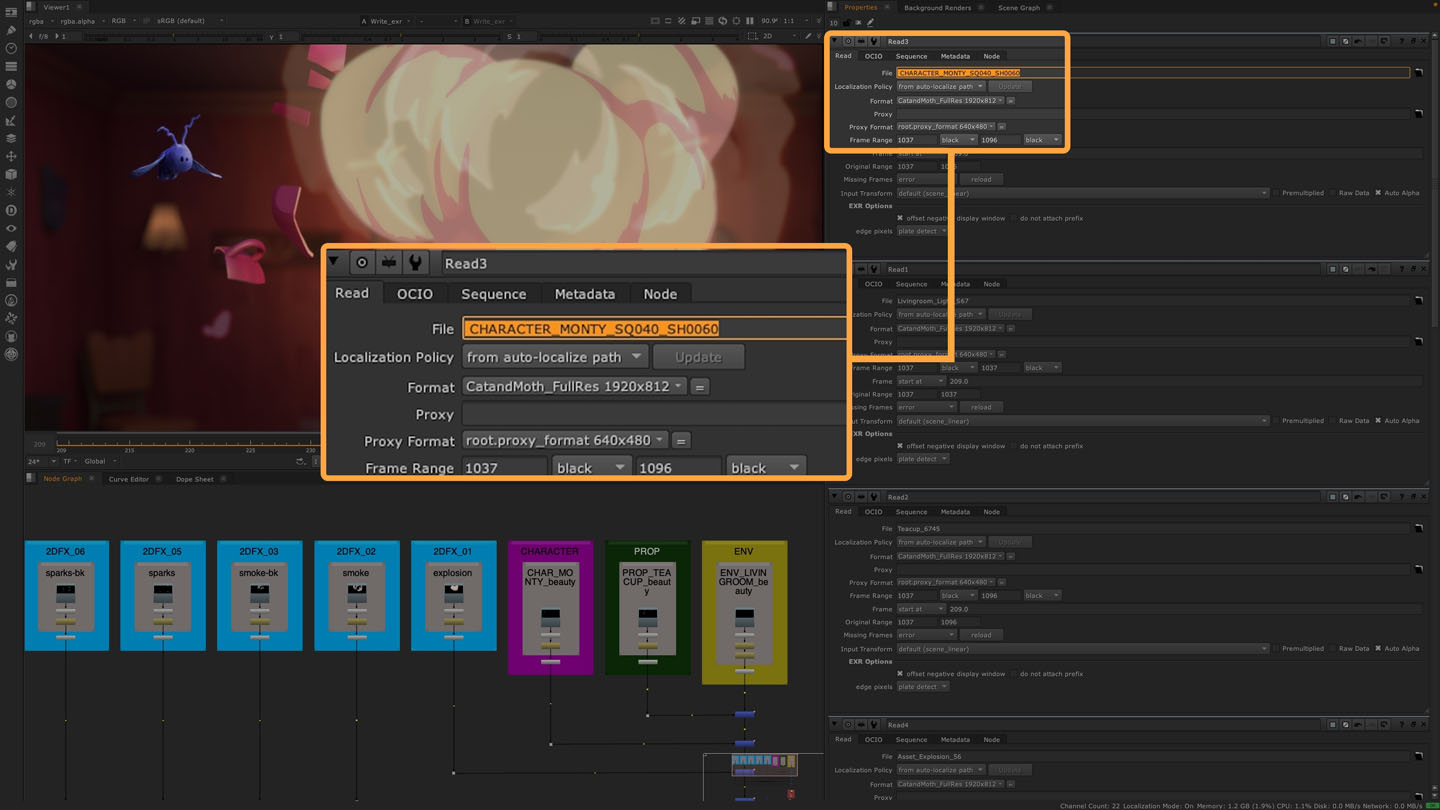What's New in Nuke, Nuke Studio, and Hiero 14.1
The new version of Nuke includes native Apple silicon support, faster CopyCat training, continued evolution of the new 3D system, and more improvements designed to make your workday more efficient.
Extended High-Resolution Support
For users working at very high resolutions, on installations such as large events, theme park rides, and in virtual production, Nuke now supports a number of planar operations on images up to 64K, with sufficient hardware. This means that for Nuke 14.1, all CaraVR nodes, Spherical Transforms and Lens Distortions can now be used on even larger resolutions, giving you greater scalability in your projects.
Faster CopyCat Training
With Nuke 14.1’s new distributed training, you can share the load across multiple machines using standard render farm applications. This makes training faster and means you can carry on using Nuke with CopyCat running in the background. And with multi-resolution training, CopyCat will now automatically lower image resolutions to reduce file size during the early stages. This can reduce training times by up to 50%.
See Share the Load with Distributed CopyCat Training.
New GeoMerge Workflows (Beta)
The updated GeoMerge node gives you greater control when merging your geometry and USD layers. The GeoMerge node includes four new modes: Merge Layers, Duplicate Prims, Flatten Layers, and Flatten to Single Layer. So whether you just want to merge branching pipes quickly, recreate classic duplication workflows, or have greater control over how your layers are managed, the new mode and UI will provide a more intuitive experience.
SeeGeoMerge
3D Viewer Selection (Beta)
Improved viewer selection tools offer greater control when working with much larger stages within the 3D system, with a dedicated 3D toolbar and new two-tier selections. With the new toolbar, you can quickly switch between object, face or vertex mode, while new controls enable you to specify your selection based on the type or kind of the prims in the scene. This brings greater control over which level on a piece of geometry you make your selection. And with two-tier selection you can contain it within your geometry, making it easier to focus on one item in a stage – giving you greater control when creating selections in complex scenes.
Scene Graph Popup In The Mask Knob (Beta)
The USD-based 3D system introduced in Nuke 14.0 means you can work with larger, more complex scenes. However, larger scenes means more data and assets. The new Scene Graph Popup makes it easy to filter through the 3D scene data, using the Mask knob to inspect, filter, and select cameras and prims in the context of the scene’s hierarchy. This means you can spend less time searching for the assets you need and more time focusing on the final picture. There’s also a search and filter feature on the main 3D scene graph, for easier navigation.
See Managing Your 3D Scene With the Scene Graph.
ScanlineRender2 Updates (Beta)
Building on what we introduced in Nuke 14.0, we’ve further developed ScanlineRender2. It now provides a familiar utility render experience for the new 3D system, while bringing additional benefits and crucially, laying the groundwork for the future of 3D rendering in Nuke. Among various improvements designed to support the rendering of all the utility passes you’re used to, the UI has been made more intuitive, while a new raytracing subsystem allows for improved shadows with raytrace occlusion.
See ScanlineRender2.
Saturation Slider For Nuke’s Viewer
For Nuke 14.1, a saturation slider has been added to Nuke’s Viewer. This is a small but much-requested feature, and is designed to help check your work, much like the Gamma and Gain controls already in the Viewer.
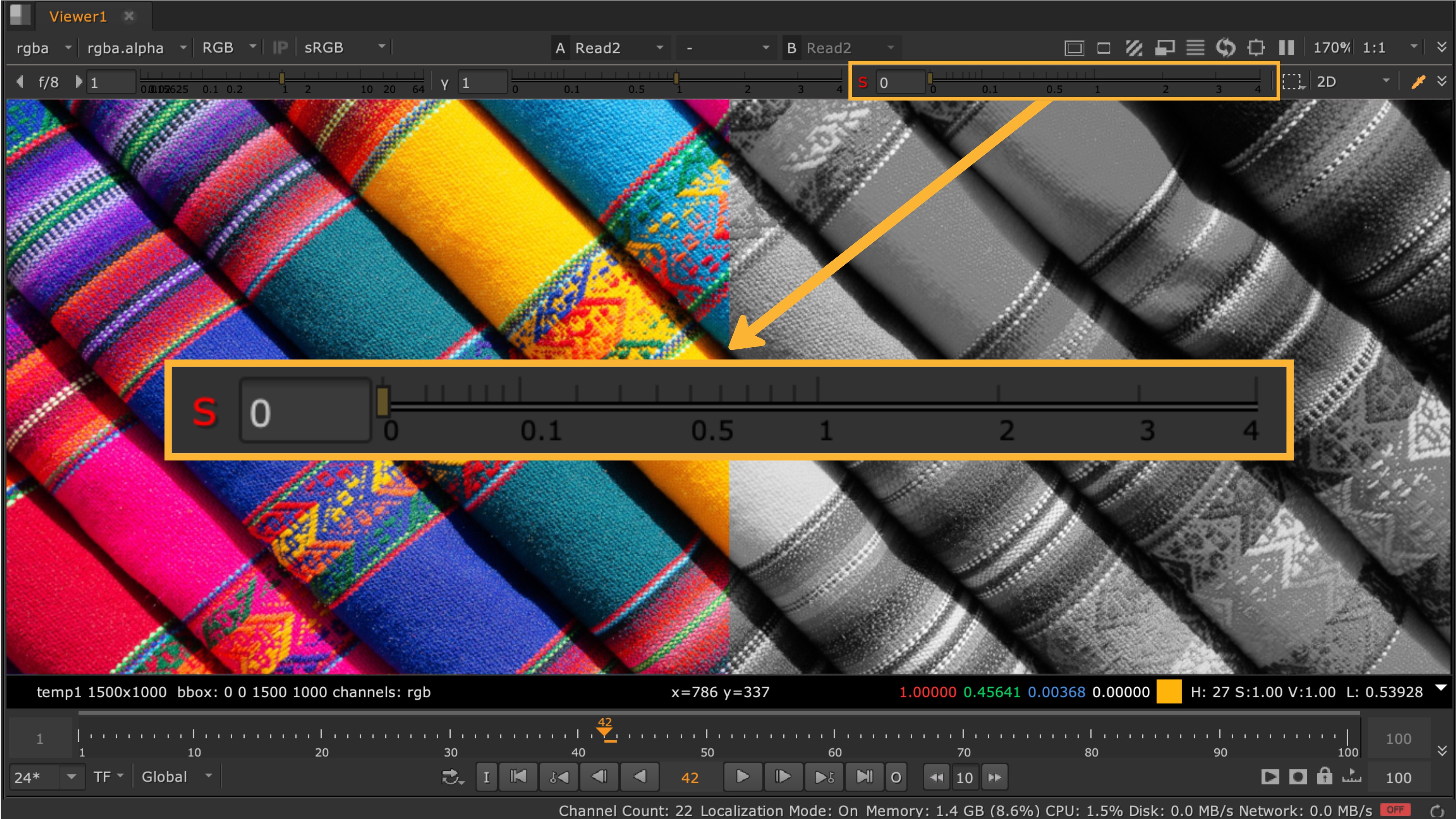
See Using the Viewer Controls.
Timeline Review Improvements
Nuke 14.1 is designed to make Nuke Studio review sessions faster and more reactive. Auto-selection of shots under the playhead means you can quickly apply multiple actions, without the need to select individual shots. What’s more, Nuke Studio’s new multi-playhead enables you to compare different frames on the timeline quickly and easily. These and other timeline improvements mean you can compare shots and add effects on the timeline much faster than before, boosting efficiency.
See Managing Timelines.
Multi-Pixel Blink Effects In The Timeline
With Nuke Studio and Hiero you can now apply Blink effects, such as LensDistortion and Denoise at the timeline level, so you don’t have to go back and forth between the timeline and comp environments. The improved BlinkScript enables computation of more than one pixel at a time, so you can write your own effects to perform powerful and complex operations on the timeline.
See Correct Shots Using LensDistortion.
Machine Learning Inference In The Timeline
Whether it’s beauty-fix work, matte generation, or something completely different, creative uses for CopyCat are growing as compositors continue to unlock its full potential. With machine learning inference in the timeline, you can ‘audition’ and apply these effects across multiple shots at once during conform and review. You can apply pre-trained .cat files to shots or sequences directly using the Inference soft effect, meaning you can stay focused on the edit and quickly review the results across multiple shots in context, without alternating between the timeline and comp environments.
See Apply Pre-Trained Models to Shots Using Inference.
Automatic Timeline Disk Cache
Previously, manually re-creating the disk cache every time a change was made to your edit or soft effects on the timeline was a barrier to fast and efficient reviews. With the improved timeline tools, Nuke Studio and Hiero can automatically re-cache any frames that require updates. So no matter how complex your timeline effects or how many you’ve applied, you can continue reviewing while Nuke automatically refreshes the disk cache in the background.
See Caching Frames in the Disk Cache.
File Format SDK Updates
Stay up-to-date with industry standards with support for the latest SDKs and cameras. Nuke 14.1 brings improved support for the new ARRI Alexa 35 camera with the ability to read files in HDE format, and we’ve also updated the HDE SDK to version 4.0.3. Whatever the show, we’ve got you covered with a wide range of updates to supported cameras, monitor out cards, and file formats.
See Third-Party Libraries and Fonts for Nuke 14.1v1.
OpenColorIO Updates
Maintain color consistency across your pipeline with OpenColorIO (OCIO) updates in Nuke 14.1. To align with OCIO version 2, we’ve updated the “Write” node and Export dialog for Nuke Studio with a clearly labeled Output Transform subsection, for a simplified, easy-to-understand way of baking in display transforms. The new OCIO Aliases attribute allows configs to define a set of alternate names for a color space.
OpenAssetIO (Tech Preview)
In Nuke 14.1 we’re introducing a tech preview of OpenAssetIO, an open-source interoperability standard for tools and content management systems. Implementing OpenAssetIO across your software stack can help simplify pipeline integration and streamline workflows. This new standard will also make it easier for artists to find and identify the assets they need with more sophisticated asset and version management workflows.
OpenAssetIO connects Nuke to an Asset Management System via a “Manager Plugin” for more information on this see the OpenAssetIO Integration Guide. For details on this mechanism and how to get started writing a plugin for your pipeline, please see the project documentation here.