Importing Cameras from Boujou
Nuke is shipped with a script called import_boujou.tcl, which lets you load in cameras created with Boujou.
To Import a Camera from Boujou:
| 1. | Save the Boujou camera solve as a .txt file. |
| 2. | In Nuke, click on a content menu button and select Script Editor. The Script Editor opens in the pane whose content menu you used. |

| 3. | In the input pane of the Script Editor (that is, the lower pane), enter nuke.tcl("import_boujou"). Click the Run the current script |
| 4. | In the File Browser that opens, navigate to the .txt file you saved in step 1. |
A Camera, a ScanlineRender, and a Group node are loaded into Nuke. The Group node contains cylinders to represent points from Boujou.
Tip: You can also open Nuke’s Boujou Text File Browser by doing the following:
1. Press x on the Node Graph to open the Nuke script command dialog.
2. In the dialog, check Tcl (if it’s not already checked).
3. In the command field, enter import_boujou.
4. Click OK.
These steps can be used to replace the first three steps in the above instructions.