DeepExpression
The DeepExpression node allows you to apply complex mathematical formulae to deep data using expressions.
Inputs and Controls
|
Connection Type |
Connection Name |
Function |
|
Input |
unnamed |
The deep image sequence to which you want to apply expressions to. This can also be a DeepMerge node with merged deep data. |
|
Control (UI) |
Knob (Scripting) |
Default Value |
Function |
|
DeepExpression Tab |
|||
|
[variable name field] |
temp_name0 |
N/A |
If you need to use a long expression in several fields, you can use this row for assigning the expression temporarily to a variable. Enter the variable name here, and the expression on the right of the = sign. You can then use the variable to represent the expression in the fields below the channels. |
|
= |
temp_expr0 |
N/A |
If you need to use a long expression in several fields, you can use this row for assigning the expression temporarily to a variable. Enter the variable name on the left side of the = sign, and the expression in this field. You can then use the variable to represent the expression in the fields below the channels. |
|
[variable name field] |
temp_name1 |
N/A |
If you need to use a long expression in several fields, you can use this row for assigning the expression temporarily to a variable. Enter the variable name here, and the expression on the right of the = sign. You can then use the variable to represent the expression in the fields below the channels. |
|
= |
temp_expr1 |
N/A |
If you need to use a long expression in several fields, you can use this row for assigning the expression temporarily to a variable. Enter the variable name on the left side of the = sign, and the expression in this field. You can then use the variable to represent the expression in the fields below the channels. |
|
[variable name field] |
temp_name2 |
N/A |
If you need to use a long expression in several fields, you can use this row for assigning the expression temporarily to a variable. Enter the variable name here, and the expression on the right of the = sign. You can then use the variable to represent the expression in the fields below the channels. |
|
= |
temp_expr2 |
N/A |
If you need to use a long expression in several fields, you can use this row for assigning the expression temporarily to a variable. Enter the variable name on the left side of the = sign, and the expression in this field. You can then use the variable to represent the expression in the fields below the channels. |
|
[variable name field]
|
temp_name3 |
N/A |
If you need to use a long expression in several fields, you can use this row for assigning the expression temporarily to a variable. Enter the variable name here, and the expression on the right of the = sign. You can then use the variable to represent the expression in the fields below the channels. |
|
- |
temp_expr3 |
N/A |
If you need to use a long expression in several fields, you can use this row for assigning the expression temporarily to a variable. Enter the variable name on the left side of the = sign, and the expression in this field. You can then use the variable to represent the expression in the fields below the channels. |
|
chans0 |
chans0 |
red, green, blue, alpha |
The channel(s) to which you want to apply expressions to. You can use the checkboxes on the right to select individual channels. |
|
chans1 |
chans1 |
front, back |
The channel(s) to which you want to apply expressions to. You can use the checkboxes on the right to select individual channels. |
|
chans2 |
chans2 |
none |
The channel(s) to which you want to apply expressions to. You can use the checkboxes on the right to select individual channels. |
|
chans3 |
chans3 |
none |
The channel(s) to which you want to apply expressions to. You can use the checkboxes on the right to select individual channels. |
|
[expression fields] |
N/A |
N/A |
Expression fields for each channel selected above. |