DeepTransform
You can use this node to reposition deep data. It allows you to:
• translate the samples along the x, y, and z axes, and
• scale the samples’ Z depth values.
Inputs and Controls
|
Connection Type |
Connection Name |
Function |
|
Input |
mask |
An optional image to use as a mask. The z translate and z scale effects are limited to the non-black areas of the mask. |
|
deep |
The deep image to transform. This can also be a DeepMerge node with merged deep data. |
|
Control (UI) |
Knob (Scripting) |
Default Value |
Function |
|
DeepTransform Tab |
|||
|
translate x, y, z |
translate |
0, 0, 0 |
Moves all samples at each pixel along the x, y, and z axes. |
|
zscale |
zscale |
1 |
Scales the z depth of all samples at each pixel. Values above 1 decrease the depth, whereas values below 1 increase it. |
|
mask |
N/A |
enabled |
Enables the associated mask channel to the right. Disabling this checkbox is the same as setting the channel to none. |
|
mask_channel |
rgba.alpha |
The channel to use as a mask. The z translate and z scale effects are limited to the non-black areas of this channel. |
|