Synchronizing Audio and Video
Nuke Studio allows you to massage the synchronization between audio and video tracks using audio latency adjustment during playback in the Viewer, or by a default amount in the Preferences > Panels > Viewer (Sequence) sub-menu.
Note: Latency adjustments can take a few seconds to affect the audio track.
| 1. | Mark a portion of the timeline containing the target audio and video shots using In and Out markers. |
| 2. | Press |
| 3. | Click the Viewer settings icon and increment the latency using the controls in the popup. |
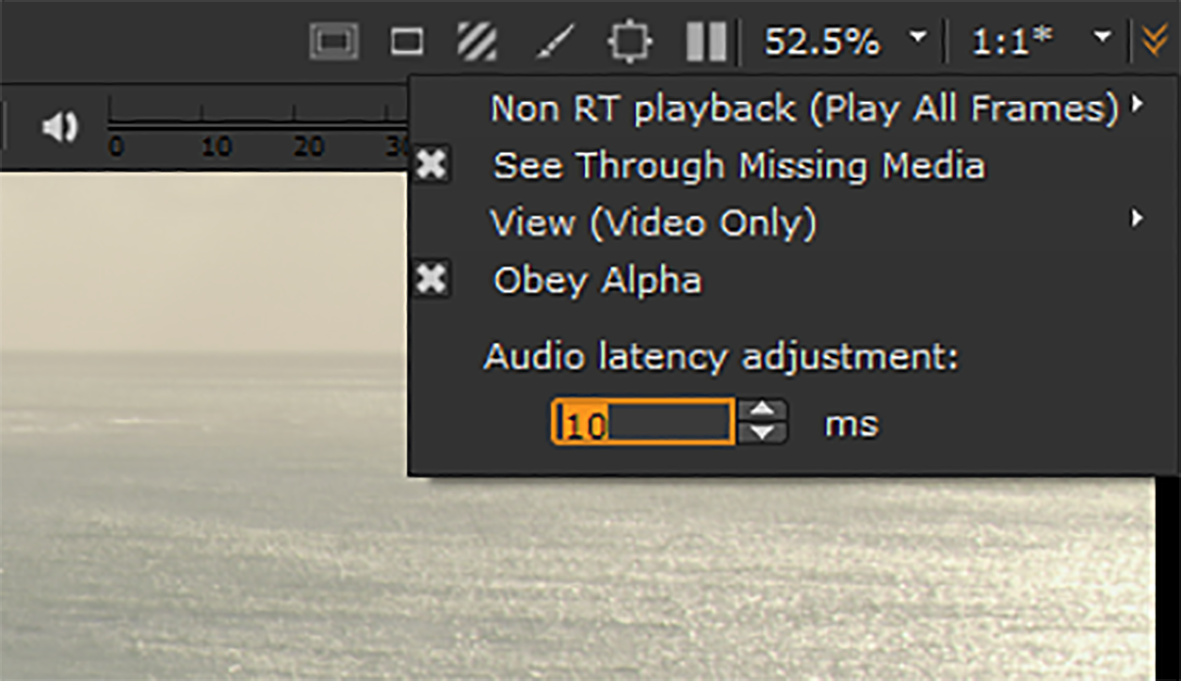
| 4. | Adjust the latency until the tracks are in sync. |