Sampling Deep Images
You can use the DeepSample node to sample any given pixel in a deep image. The Deep Sample node gives you the depth data as figures.
| 1. | Connect the DeepSample node to another Deep node. |
| 2. | Position the pos indicator over the pixels you want to sample in the Viewer. |
| 3. | View the deep sample information in the sample table on the DeepSample properties panel. |
| 4. | You can also toggle the accumulate box to select whether you want to see the individual sample values of the sample pixel (unchecked), or the final composited value (checked). |