Masking Regions of the Viewer
If you want to mask the effect of the Text operation, the easiest way is to use a Roto node connected to the mask input:
| 1. | After connecting the Roto node, draw the mask in the Viewer. You can use any channel, but Roto defaults to the alpha channel. |
| 2. | Select the mask channel from the Text node's mask dropdown menu, in this case rgba.alpha. |
| 3. | To invert the mask as shown, check invert. |
|
|
|
| Standard masking. | Inverted masking. |