Match Grades between Shots with MatchGrade
This chapter teaches you how to use MatchGrade to automatically calculate a grade to match the colors in the Source input to the colors in the Target input. You can use MatchGrade to:
• extract a baked-in grade if the Target clip that you want to match is simply a graded version of the Source clip. See Extracting a Baked-In Grade.
• match the grade between two different clips to create the same look. See Matching a Grade Between Two Different Clips.
In both cases, you can also mask the grade to only match certain elements between the Source and Target clips, and export LUT or CDL files to re-use the calculated grade elsewhere.

|

|
| The Source image. | The Target image. |

|
| The color-matched result. |
Special thanks to The Mill  for use of the above footage, used throughout this chapter.
for use of the above footage, used throughout this chapter.