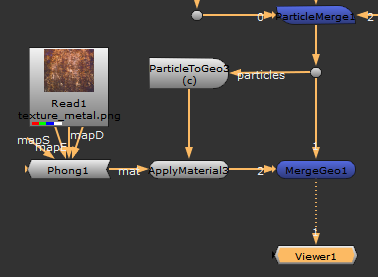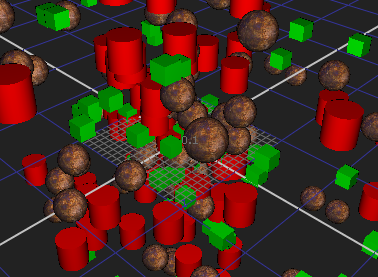Controlling Particles by Channel
The ParticleToGeo node allows you to control particles in a simulation by channel, giving you the ability to isolate certain particles at any point in the Node Graph. For example, you might want to freeze certain particles within a simulation while allowing others to emit as normal or apply a particle effect to the particles in a single channel.
ParticleToGeo allows you to control geometry or sprite particles by channel, but in the case of sprite particles, you can also influence their alignment using the align mode control.
The following example uses a very simple particle system containing three colored particles in separate channels and adds effects to one channel using ParticlesToGeo. The other particles are unaffected.
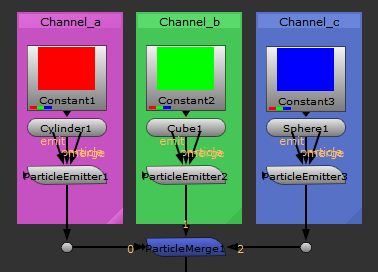
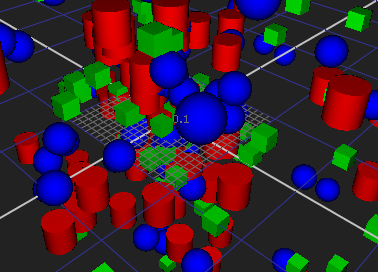
Split off the channel you're interested in using ParticleToGeo and MergeGeo nodes. Set the ParticleToGeo node's channels control to the channel you want to affect. In this example, channel c with the Sphere geometry is the affected particle.
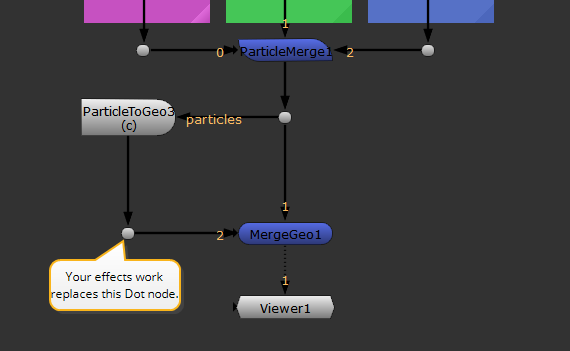
To add a new texture to the geometry, you can use the AddMaterial node to apply a material to the affected channel.