macOS
These pages guide you through installation and licensing to the point where you have the application in front of you and are ready to start work. After installation, all applications are run from either desktop icons, the browser, or from the command line using arguments.
Tip: For an overview of the documentation and quick access to the main topics, go to Nuke Home.
System Requirements
Qualified Operating Systems
• macOS Ventura (13.x)
• macOS Sonoma (14.x)
Note: Nuke 15.1 includes native support for Apple's Silicon hardware on M1 and M2 chips.
Article: For more information on Foundry products and supported macOS versions, see Foundry Knowledge Base article Q100592.
Note: Other operating systems may work, but have not been fully tested.
For more information on hardware requirements, see the release notes on the What's New in Nuke, Nuke Studio, and Hiero 15.0 page.