GeoIsolate
The GeoIsolate node operates in a similar way to GeoPrune in that it also creates overrides for visibility and the active state, but the Invert Selection control is on by default.
You can then modify the isolated geometry and merge back to the main stage with the GeoMerge Merge Mode set to Deisolate. The isolated layer is merged in the same way as the Merge Layers mode, but any layers created by GeoIsolate nodes are removed. The result is that your modifications persist when merged back to the main stage.
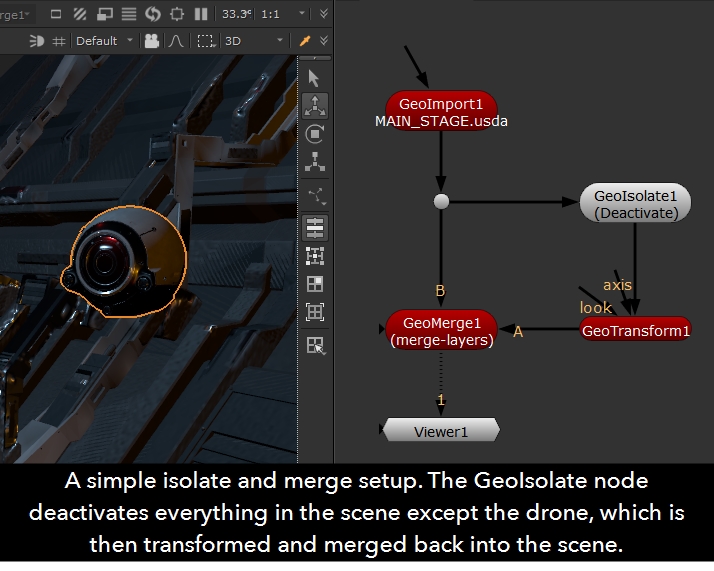
See also GeoMerge, GeoDuplicate, and GeoPrune.
Inputs and Controls
|
Connection Type |
Connection Name |
Function |
|
Input |
unnamed |
The previous stage in the scene you want to affect. |
|
Control (UI) |
Knob (Scripting) |
Default Value |
Function |
|
GeoIsolate |
|||
|
Mask |
mask_patterns |
{lastmodified} |
Specifies the mask pattern to match the prim names to affect. The default mask, {lastmodified}, applies the effect to whatever was changed by the previous node. A simple way to think of it is that {lastmodified} affects the node above. You can use standard glob-style variables, such as /*, to create masks or use individual prim names separated by spaces. For example, /GeoCube 1 /GeoCard3 applies the effect to only those prims. Tip: You can also use the cog menu, the Viewer picker, or drag and drop paths from the Scene Graph to create masks. |
|
Invert Selection |
invert_mask |
on |
When on, the Mask path selection is inverted so that the specified objects are isolated from the incoming layer. When off, the specified objects are not isolated. |
|
Method |
method |
hide |
Sets how the isolated objects behave: • hide - the objects are not visible or active in the scene graph or renders of the scene. Hidden elements are still present in the USD file, but they are not considered during stage composition. You can use hide to temporarily remove objects from view without actually deleting them from the file. • show - the objects are shown if they were previously hidden. • deactivate - the objects are temporarily disabled or turned off. Unlike hiding, a deactivated object is still considered during stage composition, but it is effectively inactive in the scene. This is commonly used to stop objects affecting a scene's behavior without removing them. • activate - the objects are reactivated if they were previously deactivated. |