GeoScript
The GeoScript node allows you to add a layer to the scene by typing USD code into the text editor manually.
Tip: If you want to view the previous USD stage in text form, use the GeoViewScene node.
For example, to add a layer containing simple, transformable cube geometry with a size of 4 units:
Inputs and Controls
|
Connection Type |
Connection Name |
Function |
|
Input |
unnamed |
The previous stage in the scene you want to affect. |
|
Control (UI) |
Knob (Scripting) |
Default Value |
Function |
|
GeoScript |
|||
|
Source |
usd_source |
dependent on stage |
Displays the USD stage in text form and allows you to add a layer by typing USD code into the text editor manually. |
|
Reload |
reload |
N/A |
Click to reload the source panel if the stage has changed. |