DeepRecolor
DeepRecolor merges:
• a standard 2D image (color input) and
• a deep image file that only contains opacity for each sample (depth input).
It spreads the color at each pixel of the color input across all the samples of the corresponding pixel in the depth input, producing a deep output image.
Inputs and Controls
|
Connection Type |
Connection Name |
Function |
|
Input |
color |
A standard 2D image sequence whose channels you want to copy onto a deep image. This should be an unpremultiplied image. If your input image is premultiplied, you can add an Unpremult node between the image and the DeepRecolor node. |
|
depth |
A deep image to recolor. |
|
Control (UI) |
Knob (Scripting) |
Default Value |
Function |
|
DeepRecolor Tab |
|||
|
channels |
channels |
rgb |
The channels to copy from the color input. You can use the checkboxes on the right to select individual channels. |
|
target input alpha |
targetInputAlpha |
disabled |
When disabled, Nuke distributes the color to each sample by unpremultiplying by the color image’s alpha and then remultiplying by the alpha of each sample. However, sometimes the alpha from the final high-quality flat render might not match the alpha represented by a given set of deep samples. This could be the result of the compression that usually happens to deep files on disk, or some change to the shader. When target input alpha is enabled, the color input’s alpha is distributed amongst the samples so that the final resulting alpha after flattening of the deep data matches the color input’s alpha. |