DeepWrite
This node renders the result of all upstream deep nodes and saves the result to disk in the scanline OpenEXR 3.1.6 format (tiled OpenEXR files are not supported).
Note that this node executes all renders at the currently active scale: either full- or proxy-resolution. To toggle between these, press Ctrl/Cmd+P.
See also DeepRead.
Inputs and Controls
|
Control (UI) |
Knob (Scripting) |
Default Value |
Function |
|
DeepWrite Tab |
|||
|
channels |
channels |
rgba |
Sets the channels to render. If you set this to something other than all or none, you can use the controls on the right to select individual channels. |
|
file |
file |
none |
Sets the file path and name of the file to render. |
|
proxy |
proxy |
none |
Sets the file path and name of a relevant proxy image. This proxy image is used if proxy mode is on and the required resolution is less than or equal to the proxy format. |
|
frame |
frame_mode |
expression |
Sets the frame mode: • expression - Lets you enter an expression in the field on the right. The expression changes the relation between the currently processed frame and the numbering of the frame written out. The resulting file name for the current frame is displayed on the DeepWrite node in the Node Graph. For example, if your deep clip begins from frame 500 and you want to name that frame image.0001.exr rather than image.0500.exr, you can use the expression frame-499. This way, 499 frames are subtracted from the current frame to get the number for the frame written out. Frame 500 is written out as image.0001.exr, frame 501 is written out as image.0002.exr, and so on. Another example of an expression is frame*2. This expression multiplies the current frame by two to get the number of the frame that’s written out. At frame 1, image.0002.exr is written out; at frame 2, image.0004.exr is written out; at frame 3, image.0006.exr is written out; and so on. • startat - Lets you enter a start frame number in the field on the right. This specifies the frame number given to the first frame in the sequence. The numbering of the rest of the frames is offset accordingly. For example, if your sequence begins from frame 500 and you enter 1 in the field, frame 500 is written out as image.0001.exr, frame 501 as image.0002.exr, and so on. Similarly, if you enter 100 in the field, frame 500 is written out as image.0100.exr. • offset - Lets you enter a constant offset in the field on the right. This constant value is added to the current frame to get the number for the frame that’s written out. For example, if your clip begins from frame 500 and you want to render this first frame as image.0001.exr rather than image.0500.exr, you can use -499 as the constant offset. This way, 499 is subtracted from the current frame to get the number for the frame that’s written out. At frame 500, image.0001.exr is written out; at frame 501, image.0002.exr is written out, and so on. |
|
frame |
none |
Depending on the frame mode, you can enter a start frame, an offset, or an expression here. |
|
|
views |
views |
dependent on Project Settings |
When you’re working with stereo footage, select the required view to render. |
|
file type |
file_type |
none |
Sets the rendered file format manually, enabling type-specific controls. Note: If file type is left blank, Nuke disables any file-type-specific controls. |
|
exr Options (These controls are only exposed when file type is set to exr.) |
|||
|
datatype |
datatype |
16 bit half |
Sets the bit depth of the rendered .exr files: • 16-bit half • 32-bit float |
|
compression |
compression |
Zip (1 scanline) |
Sets the compression type to apply to the rendered file. |
|
metadata |
metadata |
default metadata |
Determines what metadata is included with the rendered file: • no metadata - No custom attributes are created, and only metadata that fills required header fields is written out. • default metadata - The optional timecode, edgecode, frame rate, and exposure header fields are also filled using metadata values. • default metadata and exr/* • all metadata except input/* • all metadata |
|
do not attach |
noprefix |
disabled |
When enabled, unknown metadata keys are written into the file as they are. When disabled, unknown metadata keys have the prefix nuke attached to them when they are written into the file. |
|
render order |
render_order |
1 |
When multiple nodes are rendered at once, they are sorted into increasing order by this number. |
|
Render |
Render |
N/A |
Click to display the pre-Render setup window. |
|
frame range |
first |
1 |
Sets the first frame of a sequence to render. |
|
last |
1 |
Sets the last frame of a sequence to render. |
|
|
limit to range |
use_limit |
disabled |
When enabled, only frames within the frame range are rendered. Note: If the specified frames are outside the sequence range, the DeepWrite node behaves as if it is disabled. |
|
Python Tab (These controls are for Python callbacks and can be used to have Python functions automatically called when various events happen in Nuke.) |
|||
|
before render |
beforeRender |
none |
These functions run prior to starting rendering in execute(). If they throw an exception, the render aborts. |
|
before each frame |
beforeFrameRender |
none |
These functions run prior to starting rendering of each individual frame. If they throw an exception, the render aborts. |
|
after each frame |
afterFrameRender |
none |
These functions run after each frame is finished rendering. They are not called if the render aborts. If they throw an exception, the render aborts. |
|
after render |
afterRender |
none |
These functions run after rendering of all frames is finished. If they throw an error, the render aborts. |
| render progress | renderProgress | none | These functions run during rendering to determine progress or failure. |