AddMix
Using AddMix, the alpha of input A is used to index two color correction lookup curves (LUTs). The first is used to multiply input A, the second to multiply input B, and the results are added together. AddMix performs a similar operation to the Merge node's over mode, but also premultiplies your image. If you have a CG image that has been rendered, you're probably better off not using AddMix because you might lose detail by having your image premultiplied twice.
AddMix can be useful if your input contains a mask that covers a specific area and you want to only merge in that particular area, for instance if you have rotoscoped a particular shape and want to mix it using the roto shape as an alpha.
Inputs and Controls
|
Connection Type |
Connection Name |
Function |
|
Input |
A |
The first input sequence to mix (must include an alpha channel). |
|
B |
The second input sequence to mix. |
|
|
mask |
An optional image to use as a mask. By default, merge is limited to the non-black areas of the mask. At first, the mask input appears as triangle on the right side of the node, but when you drag it, it turns into an arrow labeled mask. If you cannot see the mask input, ensure that the mask control is disabled or set to none. |
|
Control (UI) |
Knob (Scripting) |
Default Value |
Function |
|
AddMix Tab |
|||
|
A |
A |
rgba |
Select the channels to use on the A input. You can use the checkboxes on the right to select individual channels. |
|
B |
B |
rgba |
Select the channels to use on the B input. You can use the checkboxes on the right to select individual channels. |
|
output |
output |
rgba |
Render into selected output channels. You can use the checkboxes on the right to select individual channels. |
|
premultiplied |
premultiplied |
Disabled |
Compensate for the A input being premultiplied. Colors in the A input are divided by their alpha before being multiplied by the A lookup curve. |
|
nonlinear |
nonlinear |
Disabled |
Remap the zero to infinity range down into 0-1 logarithmically, so as to fit high dynamic range image details into the lookup curve range. This may improve results when merging high dynamic range images. |
|
[A and B LUTs] |
lut |
N/A |
View and adjust the color lookup curves for A and B inputs. |
|
reset |
N/A |
N/A |
Reset the A and B LUT curves back to the original values. |
|
mix |
mix |
1 |
Dissolve between the B input only and the merged result. |