Blend
Lets you blend images together by creating the weighted average of all of the inputs. You can continue to add more inputs, and more weight parameters will be added accordingly. This allows you to easily average together three, four, or more images and adjust how much each contributes to the result.
This node is particularly useful if you have multiple images to combine, allowing you to specify the amount to mix them by for each image. It is similar to using the Merge node, except if you wanted to merge more than two images with Merge nodes, you would have to chain multiple nodes.
Inputs and Controls
|
Connection Type |
Connection Name |
Function |
|
Input |
numbered inputs |
The images you want to average together. Connect a minimum of two images to the numbered inputs. |
|
mask |
An optional image to use as a mask. By default, the blend effect is limited to the non-black areas of the mask. At first, the mask input appears as triangle on the right side of the node, but when you drag it, it turns into an arrow labeled mask. If you cannot see the mask input, ensure that the mask control is disabled or set to none. |
|
Control (UI) |
Knob (Scripting) |
Default Value |
Function |
|
Blend Tab |
|||
|
channels |
channels |
all |
The blend effect is only applied to these channels. If you set this to something other than all or none, you can use the checkboxes on the right to select individual channels. |
|
[input number] |
weight0 |
1 |
The weight of each of the numbered inputs. The larger the value, the more the input in question contributes to the result. |
|
normalize |
weight1 |
enabled |
When enabled, the inputs are summed up and each of them divided by the total, so that the total doesn't exceed 1.0. This could help you avoid overexposed areas. |
|
mask |
N/A |
disabled |
Enables the associated mask channel to the right. Disabling this checkbox is the same as setting the channel to none. |
|
maskChannelInput |
none |
The channel to use as a mask. By default, the blend effect is limited to the non-black areas of this channel. |
|
|
inject |
inject |
disabled |
Copies the mask input to the predefined mask.a channel. Injecting the mask allows you to use the same mask further downstream. |
|
invert |
invert_mask |
disabled |
Inverts the use of the mask channel so that the blend effect is limited to the non-white areas of the mask. |
|
fringe |
fringe |
disabled |
When enabled, only apply the effect to the edge of the mask. When disabled, the effect is applied to the entire mask. |