TimeDissolve
Dissolves between two inputs, starting the dissolve at the in frame and ending at the out frame. You can specify the dissolve curve over time.
Inputs and Controls
|
Connection Type |
Connection Name |
Function |
|
Input |
A |
The input you intend to dissolve from. |
|
B |
The input you intend to dissolve to. |
|
Control (UI) |
Knob (Scripting) |
Default Value |
Function |
|
TimeDissolve Tab |
|||
|
in |
in |
1 |
Sets the frame to begin the dissolve over time. |
|
out |
out |
10 |
Sets the frame to end the dissolve. |
|
Curves |
lut |
N/A |
Use the curve to define how the dissolve behaves in the frame range: • 0 - the frame before the in frame. • 1 - the frame after the out frame. |
|
Reset |
N/A |
N/A |
Click to reset the curve to the default shape. |