Backdrop
This node visually groups nodes in the Node Graph. Inserting a Backdrop node creates a box behind the nodes. When you move the box, all the nodes that overlap the box are moved too. By inserting several Backdrop nodes, you can group the nodes in your node tree onto boxes of different colors and titles. This makes it easier to find a particular node in a large node tree, for example.
You can also use the Z Order control in the Properties panel to layer-up Backdrop nodes. Backdrops with lower Z Order values appear underneath those with a higher value.
See also StickyNote.