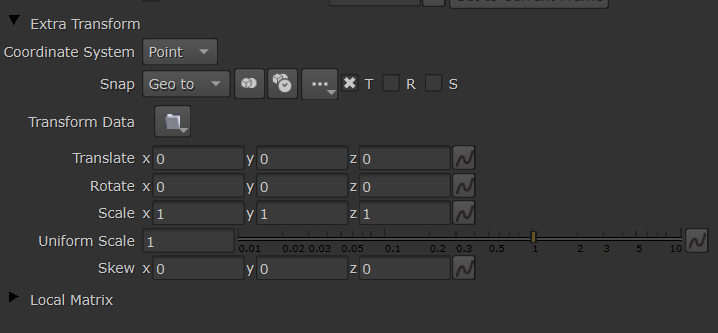USD Transformations in 3D Scenes
In USD, transformations are used to position, orient, and scale prims in 3D space.
Editing Transformation Values
To perform transformations in Nuke’s New 3D System, you can connect a GeoTransform node to your node graph and edit the transformation values in the GeoTransform node’s Transform options. These can be found in the Properties panel.
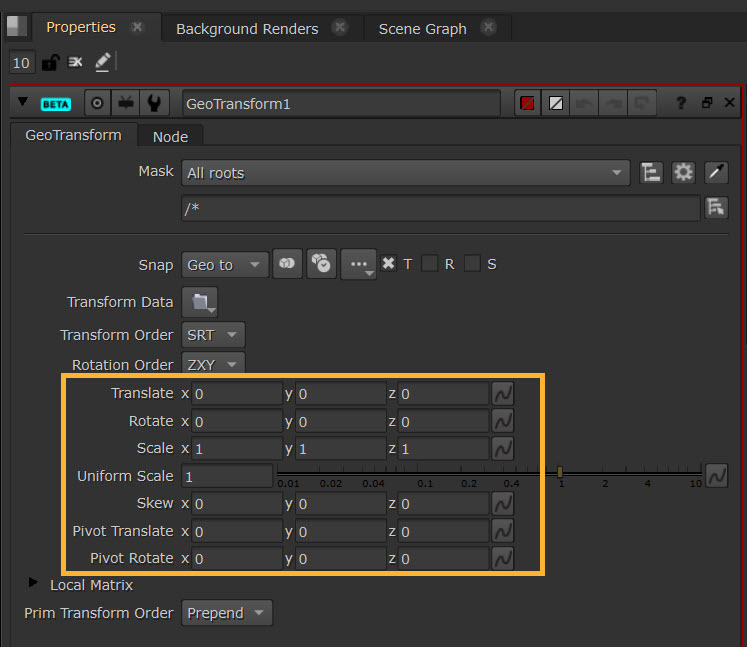
If you connect this to the Viewer, transform handles are also available in the Viewer, which you can use to edit these values. The handles work the same way as the Classic 3D System - see Using the Transform Handles.
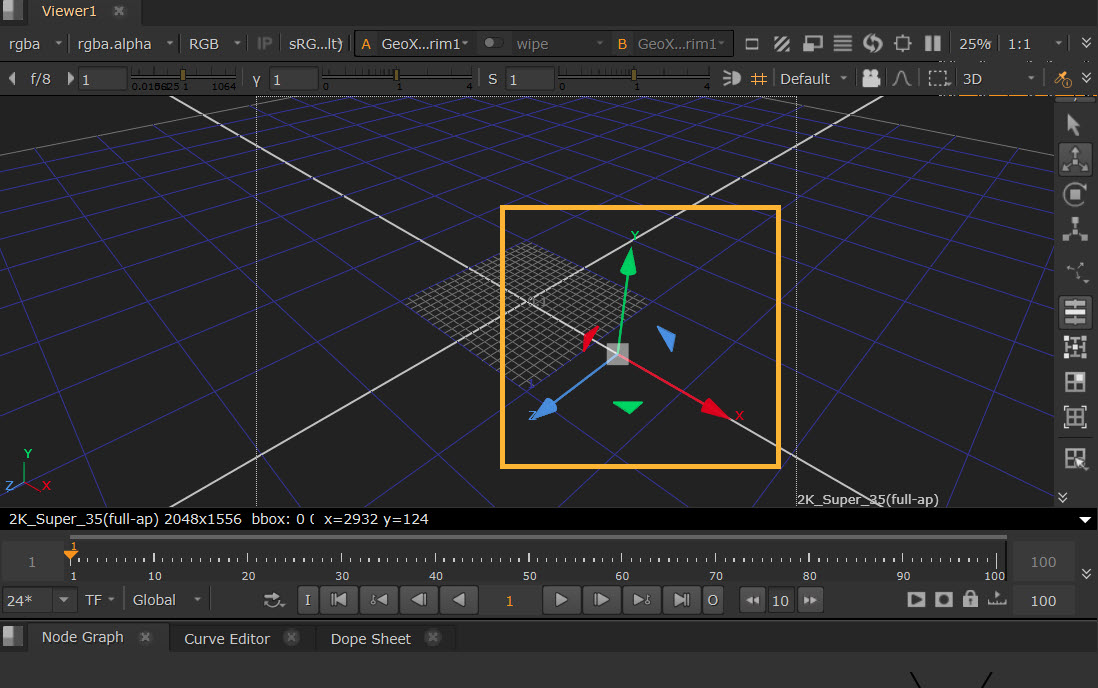
You may not always need to add a separate GeoTransform node, as some prim creation nodes also allow you to edit their transformation values in their Properties such as GeoXformPrim, GeoCylinder, and GeoSphere.
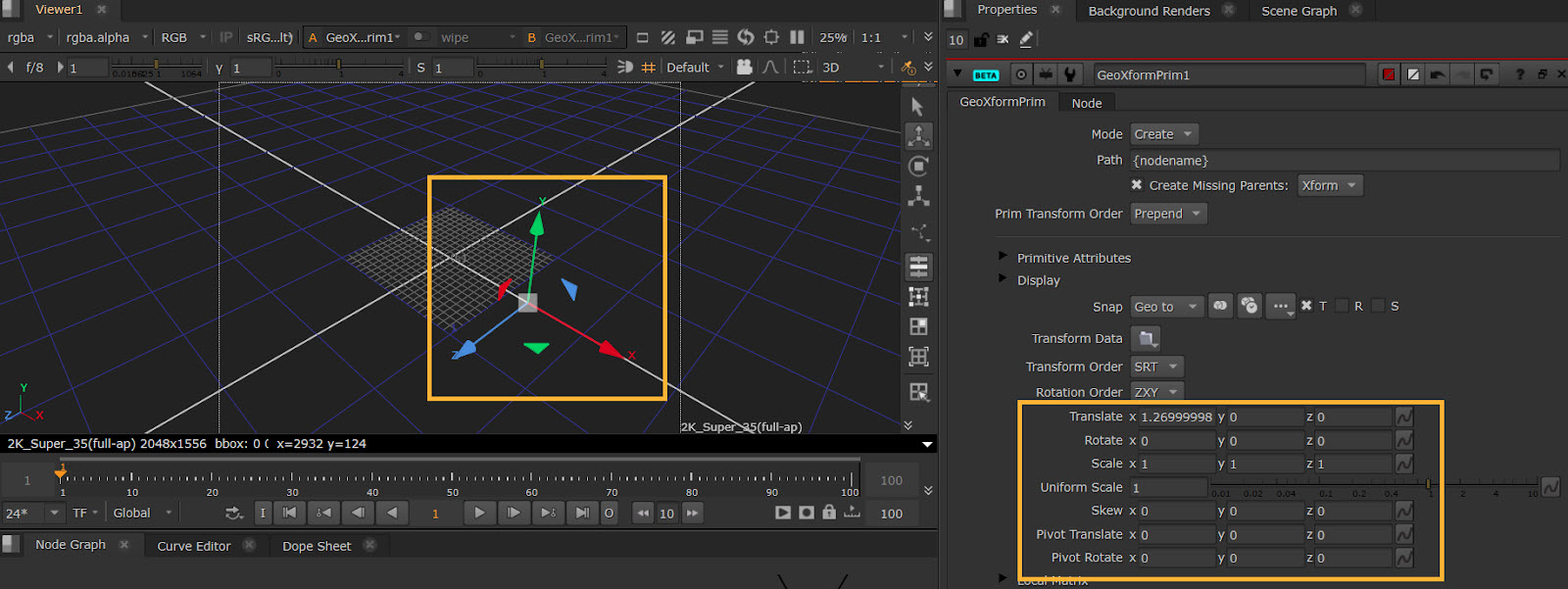
Note: For Prim Transform Order, choose Append if you want to add the transformations to the list of operations in USD.
Using Transformation Options
• You can use the Snap menu to snap Geo or Pivot to vertex selections, custom scripts, and bounding boxes.


• You can also apply tracks to USD Prims. Nuke can import channel files and apply the motion data to the transformation parameters of any prim. To do this you can use the Transform Data button and select Import chan file.
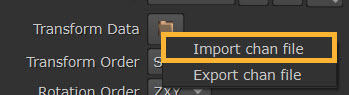
• You can also use GeoConstrain node to constrain your prim to another object. If you then wish to make further transformations or offset, you can also use the Extra Transform options in GeoConstrain node.