Light Your Scene
|
The New 3D System includes: • Nuke lights: SpotLight, DirectLight, PointLight, and EnvironmentLight. • USD lights: GeoDiskLight, GeoDistantLight, GeoDomeLight, and GeoSphereLight. |
What are Nuke lights?
You can create Nuke lights via SpotLight, DirectLight, PointLight, and EnvironmentLight. These lights are versatile and will fit most use cases, but they involve some conversion when working with USD. As the light parameters are based on USD values, you will see equivalent knobs for each light, but they may not be identical. When you use these lights in a USD stage, you’ll need to output the light to a new prim path in order to include it in your stage. This is done automatically if you don’t set this yourself - they will appear in your stage as {nodename}_Inject, and will update dynamically when any changes are made when Live Read is enabled.
See more at Using Nuke Lights.
What are USD lights?
You can create USD-native lights directly in Nuke via GeoDiskLight, GeoDistantLight, GeoDomeLight, and GeoSphereLight. This means that the parameters of the lights map over USD values seamlessly, without need to convert the data. These are intended for when you have USD lights in your stage that you want to edit directly, for example, if you have imported a USD stage into Nuke.
See more at Using USD Lights.