Merging 3D Data
There are some differences when working in a USD scene graph based system compared to the Classic 3D System which require some changes in workflow.
If we take two prims and combine them using a GeoMerge, this works as it always has and allows you to modify both prims at once. You don’t have to change anything on the node itself as the default options should reflect the classic behaviour.
Note: To learn about the different types of merging in the GeoMerge node, see Merge Mode Options.
However the difference in behavior occurs when trying to make modifications to separate prims within the same stage. For example, if you separate out a prim from the stage using GeoVisibility or GeoActivation, transform that separated prim and then try to merge it back via GeoMerge, you just get the separated prim and not the rest of the stage. This is because USD is merging the Activation and Visibility states of the stage. During the merge the A and B pipes compare to see who has the strongest opinion and show that pipe’s Activation and Visibility settings.
If you want to work with a prim in a stage but not have it affect the rest of the scene, then you have various options:
• Use the Mask to only specify that prim in the modification. You can use GeoMask and GeoClearMask workflow, or the Inject workflow to pass any masks downstream. See Using Paths and Masks.
• Separate that prim out from the stage and bring it in as a new prim via GeoReference. See Referencing with GeoReference.
Note: It would only really be viable to use GeoVisibility for merging if you don't need the rest of the scene at all. The GeoVisibility node lets you deactivate a prim or selection of prims in your stage, so you can work on what's left.
Warning: By default when you create the GeoVisibility node it will hide everything in the stage, which means you then need to disable the node in order to pick intuitively.