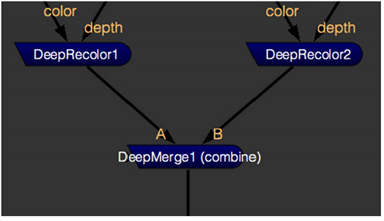Open topic with navigation
Merging Deep Images
Use the DeepMerge node to merge the samples from multiple deep images, so that each output pixel contains all the samples from the same pixel of each input.
|
1.
|
Connect the data you want to merge to the DeepMerge node’s numbered inputs. |
|
2.
|
In the DeepMerge properties, make sure operation is set to combine. |
|
3.
|
You can check the drop hidden samples box in the properties panel to not include samples that are completely occluded by nearer samples whose alpha value is one. |
|
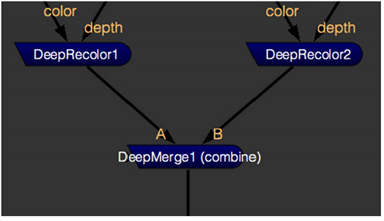
|
| Merging two DeepRecolor results. |