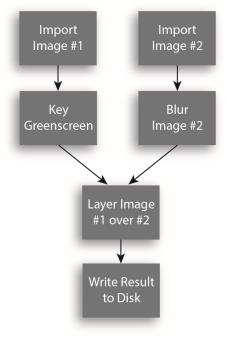
A Nuke project consists of a network of linked operators called nodes. Nuke's Compositing environment utilizes a node-based workflow, where you connect a series of nodes to read, process, and manipulate images. Each node in the script, or comp, performs an operation and contributes to the output.
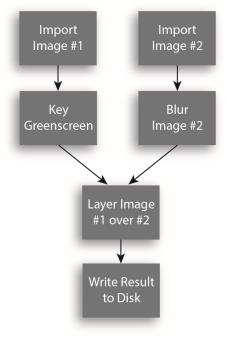
You can open a Nuke comp file in a text editor, and a series of sequential commands are displayed, which are interpreted and executed when you render the output.

|
In the image above, you see an example of a very simple Nuke script. Two Read nodes reference media on disk. Effect nodes extract a matte and blur an image. A Merge node set to over, composites the foreground image (input A) over the background image (input B). Finally, a Write node renders and outputs the completed composite to disk. There is also a Viewer node, which displays the output of any node in the script.
NOTE: Nuke Assist does not support Write nodes or render farms. See Nuke Products for more information.
|
|