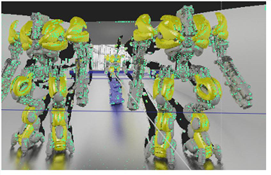Creating a Point Cloud Using the DepthToPoints Node
DepthToPoints is a gizmo containing the DepthToPosition and PositionToPoints nodes. It can be used to generate a 3D point cloud from a depth pass and 3D camera. DepthToPoints takes the depth data and color information contained in an image file and recreates the image as a 3D point cloud.
To Create a Point Cloud Using DepthToPoints
|
1.
|
From the 3D > Geometry menu, select DepthToPoints to add the gizmo to your script. |
|
2.
|
Read in an image with a depth pass and connect it to the image input of the gizmo. |
|
3.
|
From the 3D menu, select a Camera and connect it to the camera input of DepthToPoints. |

|
4.
|
In the DepthToPoints User tab, select the depth channel from the depth dropdown menu. If your channel contains a normal channel, select this from the surface normal dropdown menu, or connect an image containing normal data to the norm input of the node. You should now see the point cloud in the 3D Viewer. |
|
5.
|
To change the number of points, adjust the point detail slider. A value of 0 means no points are displayed. A value of 1 displays all available points. |
|
6.
|
To change the size of the points, adjust the point size slider. |
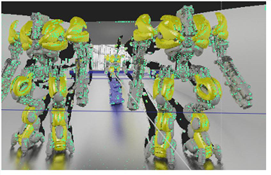
Tip: If you are having trouble viewing the image and point cloud, ensure that your image’s alpha is not set to black.