GeoDuplicate
The GeoDuplicate node creates a copy of a prim that exists in the scene with a new user-defined scenegraph location. The new location is required because each object in USD must have a unique path, it doesn't allow more than one object to have the same path. You can use GeoDuplicate to reproduce the classic Nuke 3D system workflow of copying objects and merging them back into the scene.
See also GeoMerge, GeoIsolate, and GeoPrune.
Inputs and Controls
|
Connection Type |
Connection Name |
Function |
|
Input |
unnamed |
The previous stage in the scene you want to affect. |
|
Control (UI) |
Knob (Scripting) |
Default Value |
Function |
|
GeoDuplicate |
|||
|
Mask |
mask_patterns |
All roots |
Specifies the mask pattern to match the prim names to affect. The default mask, All roots, defaults to select the top most level Xforms in your scene graph. You can use standard glob-style variables, such as /*, to create masks or use individual prim names separated by spaces. For example, /GeoCube 1 /GeoCard3 applies the effect to only those prims. All roots - select the top level Xform(s) in your scene. Last modified - selects whatever the last node modified was. All Cameras - selects all Cameras in your scene graph. All Lights - select all lights in your scene graph. All Meshes - selects all meshes in your scene graph. Custom - sets a custom selection of prims that exist in your scene graph. Tip: You can also use the cog menu, the Viewer picker, or drag and drop paths from the Scene Graph to create masks. |
|
Prim Path |
prim_path |
{path}_{nodename} |
The root path of the new object. Prim Path defaults to the variable {path}_{nodename}, which is equal to the path plus the node name, such as GeoCard1_GeoDuplicate1 or GeoCard5_GeoDuplicate2. |
|
Parent Type |
parent_type |
Xform |
Sets the type of prim to create if there are missing ancestors in the path. Note: Setting the Parent Type to None may cause some referenced objects to behave as if they don't exist. |
|
Mode |
mode |
Duplicate |
Sets the duplication mode: • Duplicate - creates a standalone, flattened copy of the specified object. Duplicate can be computationally expensive because it includes flattened versions of all children of the specified object. Changes made to the source object do not affect the duplicate. Tip: Duplicate mode flattens the incoming USD layers in order to create the duplicate because a prim could be defined across multiple USD files. In this case, Nuke can't define the duplicate object in the layers from which the original was derived. For example, the source layer might be a read-only layer loaded from disk. • Reference - creates an instance of the specified object. Reference is computationally cheaper, as it is not flattened, and changes made to the source object are reflected in the referenced duplicate. |