GeoExport
The GeoExport node exports a flattened stage to a file. You can export USD files using the .usd, .usdc, and .usda file extensions.
Note: Writing the whole flattened stage is not a common workflow unless you are creating a stage from scratch with Nuke nodes.
Tip: GeoExport's classic 3D system equivalent is the WriteGeo node.
Inputs and Controls
|
Connection Type |
Connection Name |
Function |
|
Input |
unnamed |
The previous stage in the scene you want to flatten and export. |
|
Control (UI) |
Knob (Scripting) |
Default Value |
Function |
|
GeoExport |
|||
|
File |
file |
none |
Specifies the file path to where the stage is written including the required file format, .usd, .usdc, .usda or .abc. |
|
Execute |
Execute |
N/A |
Click to write the stage to disk. |
|
Python Tab (These controls are for Python callbacks and can be used to have Python functions automatically called when various events happen in Nuke.) |
|||
|
Before Render |
beforeRender |
none |
These functions run prior to starting rendering in execute(). If they throw an exception, the render aborts. |
|
Before Each Frame |
beforeFrameRender |
none |
These functions run prior to starting rendering of each individual frame. If they throw an exception, the render aborts. |
|
After Each Frame |
afterFrameRender |
none |
These functions run after each frame is finished rendering. They are not called if the render aborts. If they throw an exception, the render aborts. |
|
After Render |
afterRender |
none |
These functions run after rendering of all frames is finished. If they throw an error, the render aborts. |
|
Render Progress |
renderProgress |
none |
These functions run during rendering to determine progress or failure. |