GeoReference
The GeoReference node creates a new instance of an object, essentially allowing you to duplicate whatever you want. An instance is a light-weight reference to another object, rather than a copy of an object. You can use the File Path to reference a file on disk or the Prim Path to reference an object in the scene graph.
-
File Path references an object from an external file and you can give the object a different Path so that you can import instances of the same object several times. If you use GeoImport, the Path to the object can't be changed, so you would overwrite the object each time you import it.
-
Prim Path creates an instance of an existing object in the scene and gives it a new Path. This is an easy way to create instances of objects in the 3D system. Bear in mind that GeoReference also applies the transforms on the referenced object to the instance, so it appears in the scene in the same place as the original object.
See also GeoImport.
Inputs and Controls
|
Connection Type |
Connection Name |
Function |
|
Input |
unnamed |
The previous stage in the scene you want to reference. |
|
mat |
The file containing the material you want to apply to the object. |
|
Control (UI) |
Knob (Scripting) |
Default Value |
Function |
|
GeoReference |
|||
|
Path |
prim_path |
{nodename} |
The root path of the new object. Path defaults a prim path variable {nodename} which is equal to the node name, such as GeoReference1 or GeoReference5. |
|
Create Missing Parents |
parent_primType |
Xform |
Sets the type of prim to create if there are missing ancestors in the path. |
|
Reference Type |
reference_type |
Reference |
Sets the type of reference to load: • Reference - load the object immediately. • Payload - payloads can be delayed to stop heavy geometry loading until you're ready. Note: Payloads are loaded by default and the payload icon |
|
Operation |
reference_operation |
Prepend Back |
Specifies how the referenced object is ordered in the reference list, which can affect how the object interacts with other objects. |
|
File Path |
file_path |
none |
The path to the external file containing the object you're referencing. |
|
Prim Path |
ref_prim_path |
none |
The path to the object you want to reference. If you leave this option blank, the target file’s default object is used, which is set by the file’s author. |
|
Reload |
reload |
N/A |
Click to reload the target file or referenced prim location. |
| Time Remapping | |||
| Offset | time_offset | 0 | Offsets the USD prim animation by this amount |
| Scale | time_scale | 1 | Scales the referenced prim animation by this amount. Values between 0 and 1 speed up the animation and values higher than 1 slow it down. |
 at the top of the Scene Graph tab is orange. If you want to defer any object set as payload, click the payload icon
at the top of the Scene Graph tab is orange. If you want to defer any object set as payload, click the payload icon  so that it turns gray.
so that it turns gray.