GeoScope
The GeoScope node creates a single Scope object, which can be used for grouping objects together to organize the scene graph.
Inputs and Controls
|
Connection Type |
Connection Name |
Function |
|
Input |
unnamed |
The previous stage in the scene you want to affect. |
|
img |
The image file containing the material you want to apply to the object. |
|
Control (UI) |
Knob (Scripting) |
Default Value |
Function |
|
GeoScope |
|||
|
Path |
prim_path |
none |
The root path of the new object. Path defaults a prim path variable {parent}/{nodename} which is equal to the node name, such as GeoScope1 or GeoScope5. |
|
Parent Type |
parent_type |
Xform |
Sets the type of prim to create if there are missing ancestors in the path. Note: Setting the Parent Type to None may cause some referenced objects to behave as if they don't exist. |
|
Kind |
kind |
group |
Sets the Kind associated with this object. Nuke only uses Kinds with the GeoDrawMode node, which allows you to display complicated geometry in a simplified form, such as a bounding box or crossed cards, to load scenes faster. It's also good practice to follow the conventions on the use of Kind to create properly-constructed USD stages if you intend to export the scene for use in your pipeline. The model option is valid, but should not be used in most cases: • model - the root prim in the scene, which is a superclass of group and component. • assembly - used to denote an important group in the scene. • group - a container for other kinds. • component - a leaf kind, which cannot contain other kinds apart from subcomponents. • subcomponent - a special leaf kind for use in components. |
|
Purpose |
purpose |
default |
Sets the object’s purpose, which can be used to control how a scene is rendered: • default - the object has no particular purpose and is rendered by default. • render - the object is the full resolution version for use when rendering the scene. • proxy - the object is a proxy version used for test purposes, which can be a lower resolution to decrease render times. • guide - the object is not rendered, but is visible in the Viewer for reference. Note: The render, proxy, and guide purposes are only displayed in the 3D Viewer when they are enabled in the Viewer Properties in the 3D tab. |
|
Visibility |
visibility |
inherited |
Controls whether the object and its descendants are visible in the scene. Making objects invisible can increase scene performance. • inherited - the object's visibility is controlled by its parent. • invisible - the object and its descendants are invisible in the scene. |