GeoSelector
The GeoSelector node allows you to store a face or vertex selection in the Viewer and then reapply the selection to another object. Each selection is stored using the prim's scene graph location, so you can store as many selections as required as long as each selection has a unique path. For example, an 8x8 card with its top row of faces selected and another 8x8 card with all faces selected:
{ /GeoCard1/Card faces 8 1 56 0 facWei 8 1 56 0 }
{ /GeoCard2/Card faces 64 1 facWei 64 1 }
Tip: GeoSelector's classic 3D system equivalent is the GeoSelect node.
Inputs and Controls
|
Connection Type |
Connection Name |
Function |
|
Input |
unnamed |
The previous stage in the scene you want to affect. |
|
Control (UI) |
Knob (Scripting) |
Default Value |
Function |
|
GeoSelector |
|||
|
Mask |
mask_patterns |
All roots |
Specifies the mask pattern to match the prim names to affect. The default mask, All roots, defaults to select the top most level Xforms in your scene graph. You can use standard glob-style variables, such as /*, to create masks or use individual prim names separated by spaces. For example, /GeoCube 1 /GeoCard3 applies the effect to only those prims. All roots - select the top level Xform(s) in your scene. Last modified - selects whatever the last node modified was. All Cameras - selects all Cameras in your scene graph. All Lights - select all lights in your scene graph. All Meshes - selects all meshes in your scene graph. Custom - sets a custom selection of prims that exist in your scene graph. Tip: You can also use the cog menu, the Viewer picker, or drag and drop paths from the Scene Graph to create masks. |
|
Save Selection |
save_selection |
N/A |
Click to save the currently selected faces or vertices, dependent on the 3D Viewer mode. |
|
Restore Selection |
restore_selection |
N/A |
Click to restore the selected faces or vertices saved in the node. |